Which TV box product is best to use? Xiao Bian introduces Huawei's cost-effective product, the Huawei Box M330. The Huawei Box M330 is the best TV box product available today, and is considered by the user in terms of its operating system and function settings. So what about the Huawei Box M330? Xiao Bian introduced the Huawei M330 trial evaluation for everyone to help you better understand this TV box product.
Today, the author wants to try this smart box called Huawei Box, and its price is only 349 yuan, but it provides a genuine film source and 4K quality movie area. Now let's take a look at how this Huawei box works.







Easy to use simple white easy to use
Huawei's box is very simple to use, plug in the power cord, plug in the HDMI cable to link the TV, turn on the TV, it has already started working. And it is very friendly, will take the initiative to search your home wireless network, to guide you to access the box to the network for normal use. This is much better than using a wireless network for many boxes. Then use the remote control in the hand, you can control the virtual keyboard easily enter the password.
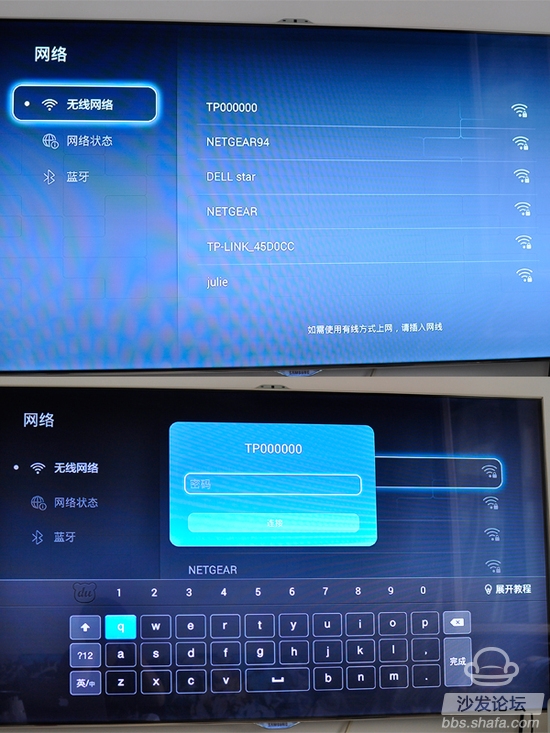


Speaking of setting, simply put all the features of the setup category to you. Let's first look at the map.

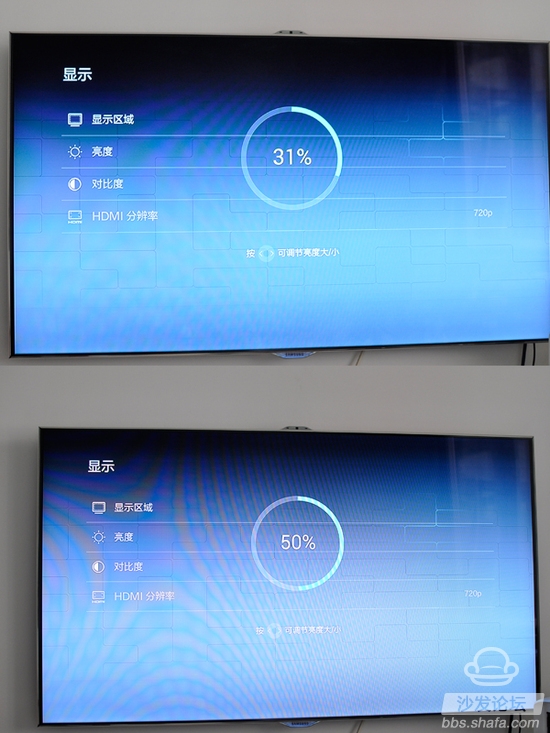
Unlike other smart boxes, Huawei boxes can also adjust the brightness, contrast, display area, etc. in the settings. This is not what other boxes have.
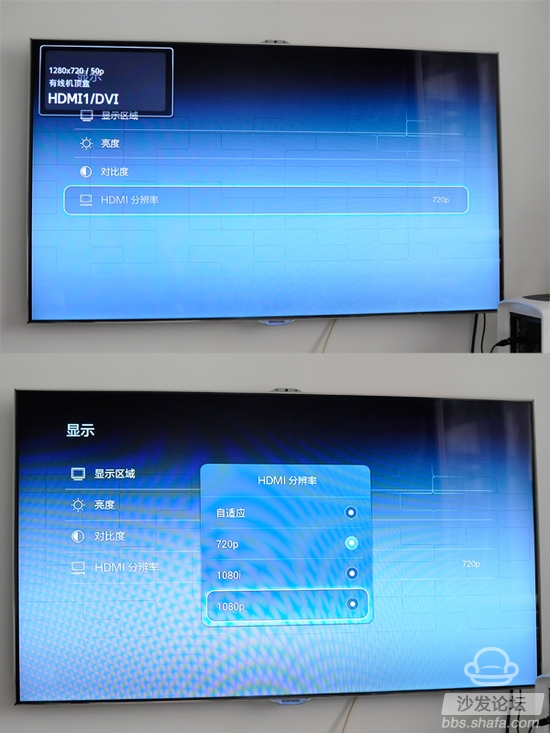
In the HDMI resolution setting, Huawei Box automatically selects an adaptive resolution for you, and you can also re-select the resolution you want, which is very convenient.

In the playback settings, there is a hidden feature, this feature is called video quality, and after opening it can clearly feel the change. But I believe that to achieve this function, it should consume more Internet speed.
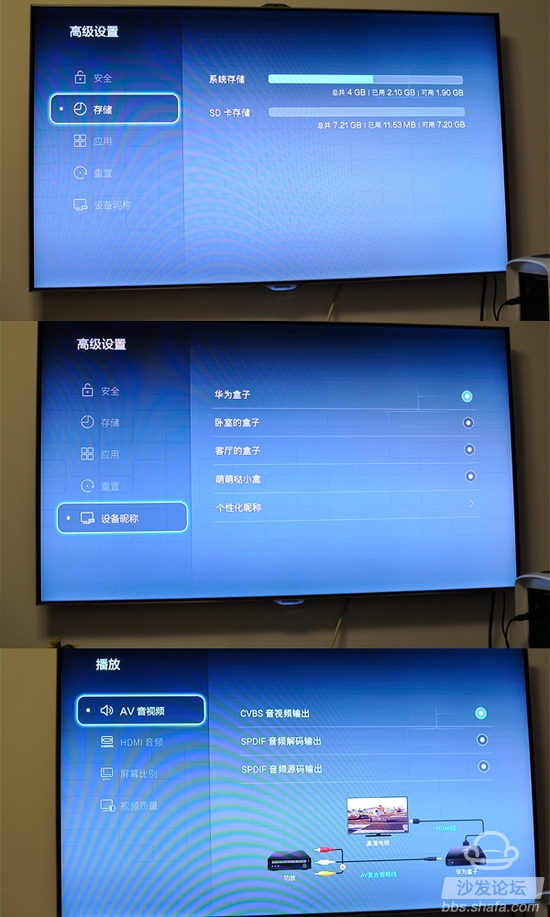
Of course, the author can also see some of the possible use of small white users can not use the function, here is not one by one to explain.
Genuine video resources true 4K experience
As televisions become larger and more intelligible, people are pursuing multiple sources and they are beginning to pursue the journey of film source definition. The core selling point of Huawei's box is its 4K picture quality and genuine film source. 4K named after the resolution, resolution 38402160 pixels, which is 4 times the 1080P. Huawei's box can not only output 4K resolution signals, but also has a 4K area for the box, so you don't have to search the 4K source again on the Internet. You can directly request the videos you want to see in the 4K area of ​​the box, and these videos are genuine. Of course, in addition to the 4K area, there are movie theaters, Dolby areas, and Hollywood.



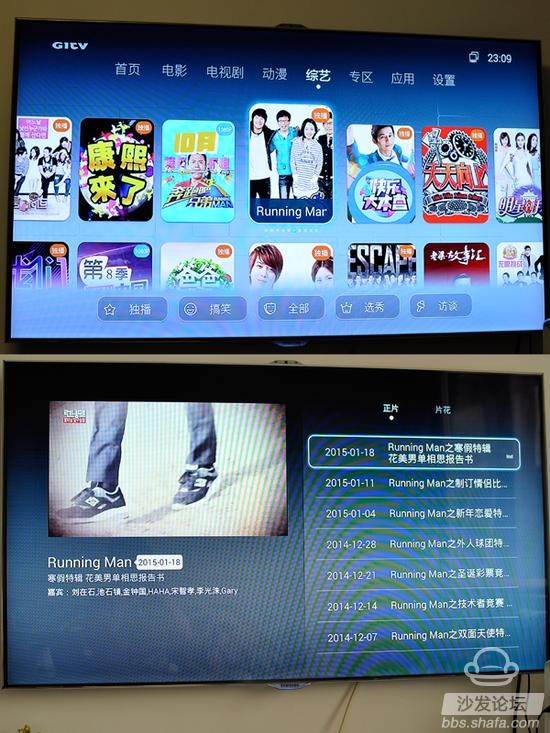


When you can't find the video you want in a fixed menu, you can use the search function to actively search for the video you want. The search method is very simple. Use remote control to select the videos you want to search. The source of these videos is the Internet.
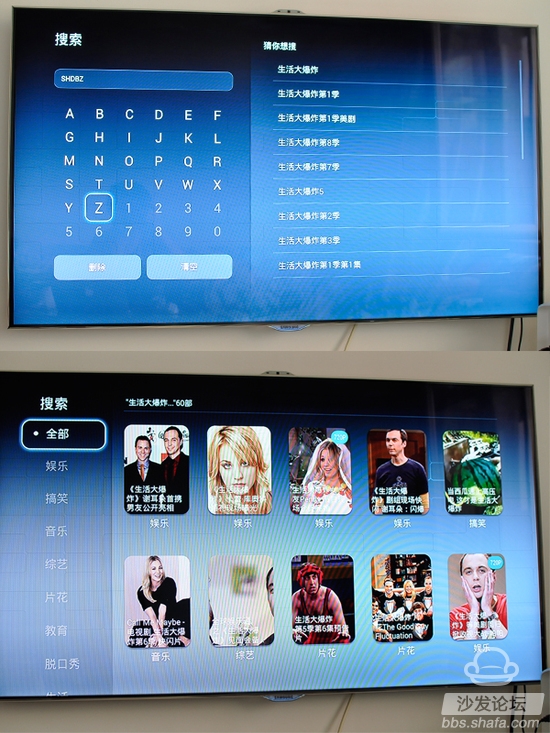

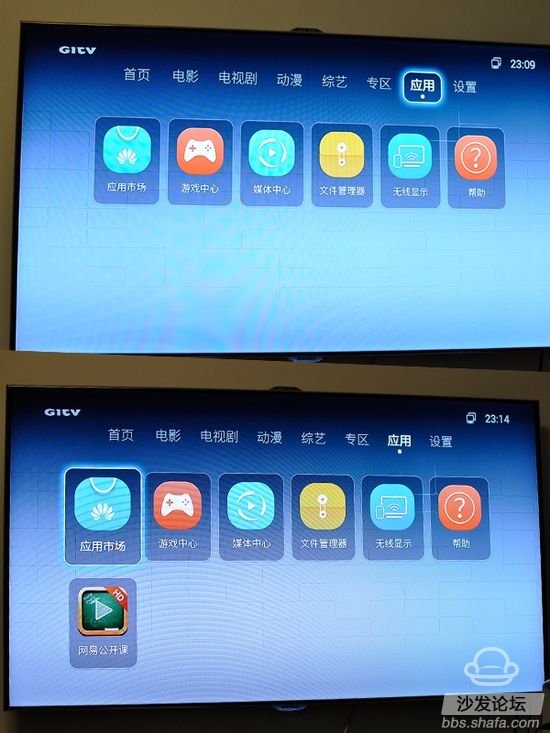

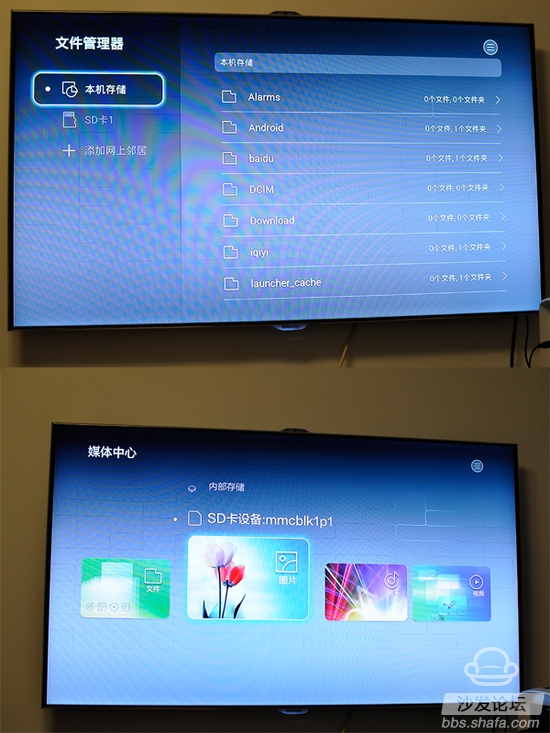

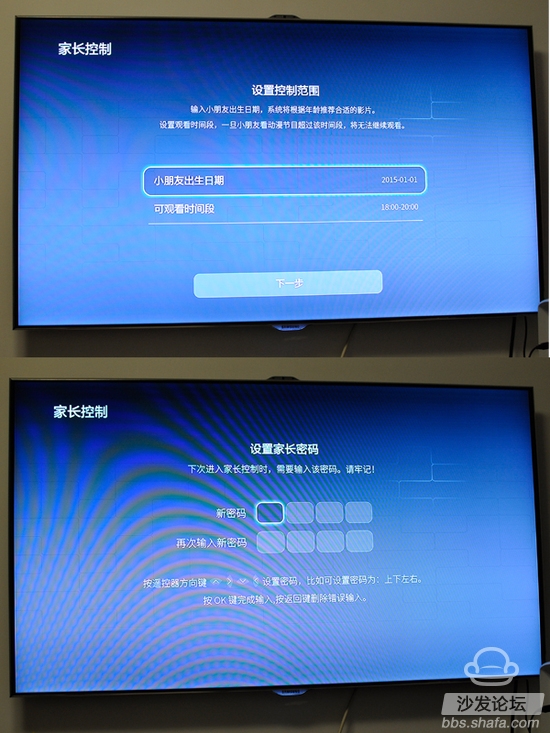
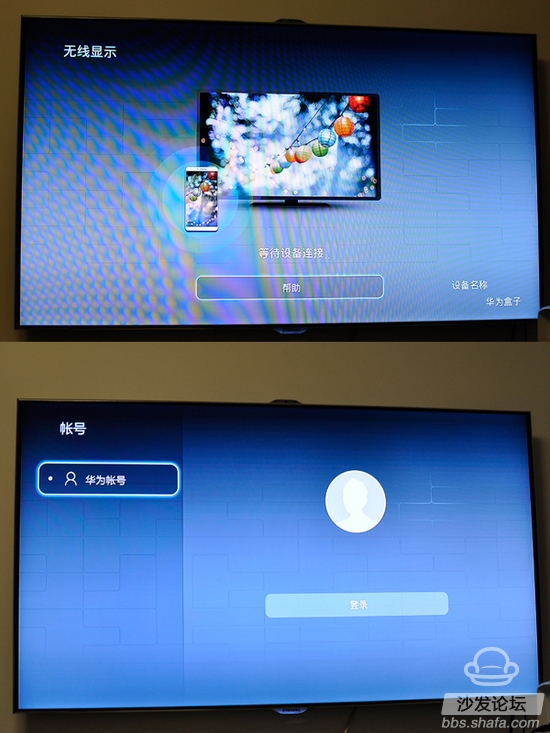
Advantages: Parental control, 4K picture quality, genuine, rich interface
Disadvantages: No 3.0 USB interface, parental controls exist only in the animation zone
Today, the author wants to try this smart box called Huawei Box, and its price is only 349 yuan, but it provides a genuine film source and 4K quality movie area. Now let's take a look at how this Huawei box works.

Compact appearance interface
First of all, get this box, the author's first reaction is, so small! Compared to other boxes, the volume is at least 20% smaller. It is not an exaggeration to say that it feels like walking in the pocket. It is not the kind of feeling that needs to be placed in a schoolbag. Its size is only 88.588.515.5mm. , the size of a palm.






And in such a small volume, its interface is very rich, HDMI input, HDMI output, USB, AV, SPDIF, SD card slot, almost you can think of the interface, this Huawei box is available, scalability is very Strong. And the remote control is also very simple to design, with only 8 buttons. And if you can't find the remote control, this Huawei box even provides you with a WeChat remote control, as long as the phone is in hand, you can easily control this box.
At the same time, the author also learned from the graph that Huawei's box uses a 4-core CPU + 4-core Mali450 GPU with a frequency of 1.5GZ. This comes from Hass's professional set-top box/media chip Hi3798M. However, more than 70% of television set-top boxes in broadcasting and television are used by Hass. Hass also provided its own proprietary HiVPX4 decoder, ImprexTM video enhancement engine core and other black technologies to make Huawei's boxes more powerful.
The VPU used by the Hi3798M is a VPX decoder fully developed by Hass. It is said that its decoding capability is higher than that of a normal computer, and its patented ImprexTM image processing engine has a higher picture quality than an ordinary box. Traditional Android player, the decoded video is displayed directly, there is no video processing link in the middle, resulting in poor picture quality, has been criticized for audio and video enthusiasts, Huawei integrated Imprex "Shadow Core" image optimization engine core, after the chip-level increase in image quality after processing The unit applies a variety of optimization algorithms to make the output picture more clear and beautiful.
In Huawei's box configuration, the author also found a 300Mbps omnidirectional dual antenna design with built-in network ports and a tiled antenna architecture, and added WiFi resonance isolation principle.
Easy to use simple white easy to use
Huawei's box is very simple to use, plug in the power cord, plug in the HDMI cable to link the TV, turn on the TV, it has already started working. And it is very friendly, will take the initiative to search your home wireless network, to guide you to access the box to the network for normal use. This is much better than using a wireless network for many boxes. Then use the remote control in the hand, you can control the virtual keyboard easily enter the password.
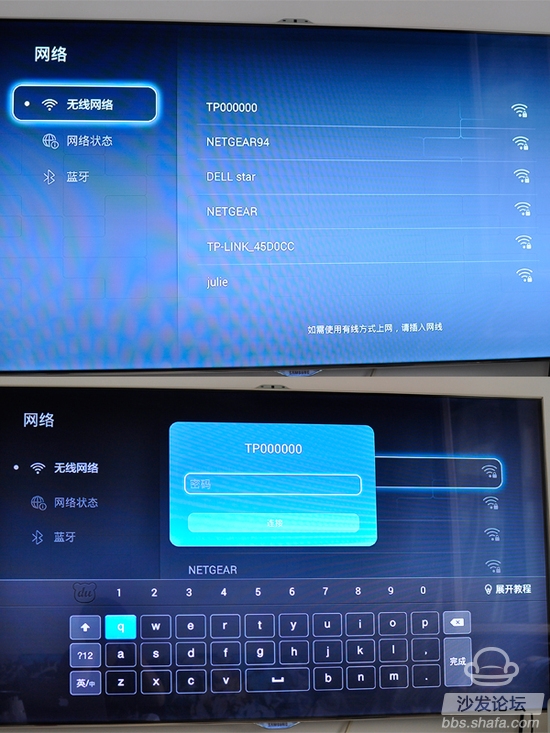
Of course, if there is a wired network that can be accessed next to a TV at home, I still prefer to use a wired network. The reason is to look at the following two speed comparison charts.

In the state of the wireless network, Huawei's box tested speed is 4.8Mb/S. In the wired network state, the test speed is 5.0Mb/S. Of course, if you use a poor router, the loss will be more. Using a wired network is very simple. You do not need to disconnect the connected wireless network. You only need to insert the network cable into the Huawei box.

After you access the network, the box will automatically upgrade the firmware for you. The automatic search network and automatic firmware upgrades ensure that the white users can quickly get started without complicated settings and are very convenient.
Speaking of setting, simply put all the features of the setup category to you. Let's first look at the map.

As you can see from the photos, Huawei Box supports Bluetooth 4.0 connection and external Bluetooth speaker. With just one click, the music on the phone or tablet can be easily pushed to the Huawei box. When the dead of night is connected, the Bluetooth headset is connected and does not disturb the rest of the family.
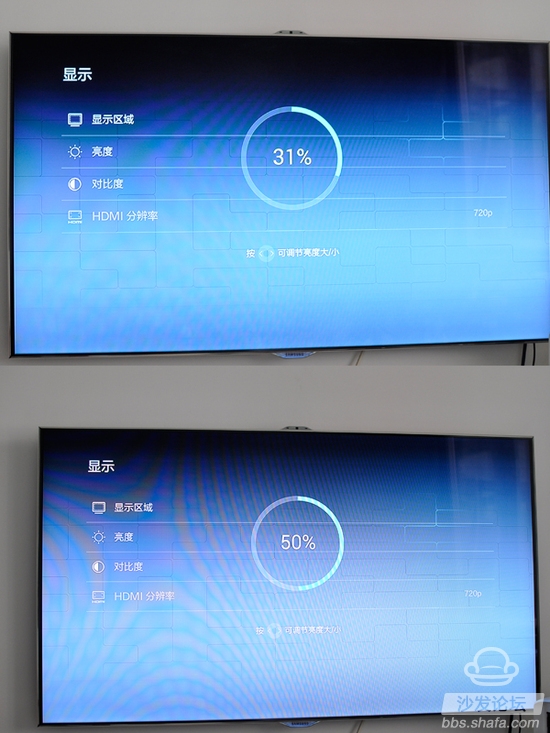
Unlike other smart boxes, Huawei boxes can also adjust the brightness, contrast, display area, etc. in the settings. This is not what other boxes have.
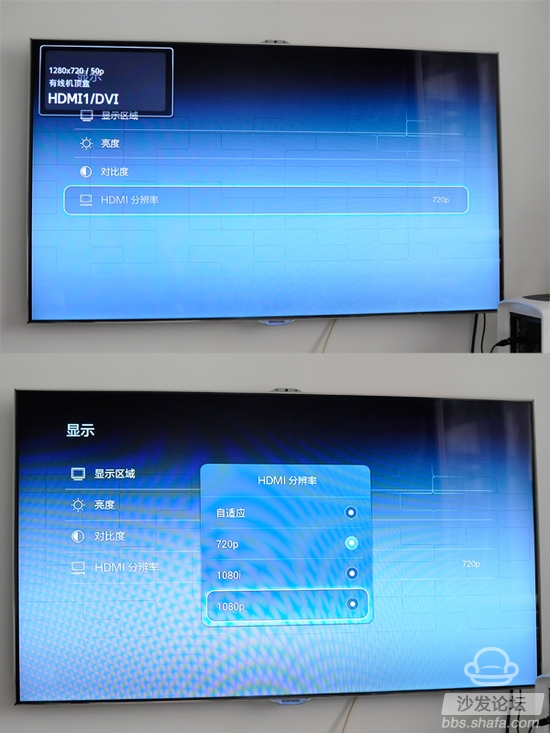
In the HDMI resolution setting, Huawei Box automatically selects an adaptive resolution for you, and you can also re-select the resolution you want, which is very convenient.

In the playback settings, there is a hidden feature, this feature is called video quality, and after opening it can clearly feel the change. But I believe that to achieve this function, it should consume more Internet speed.
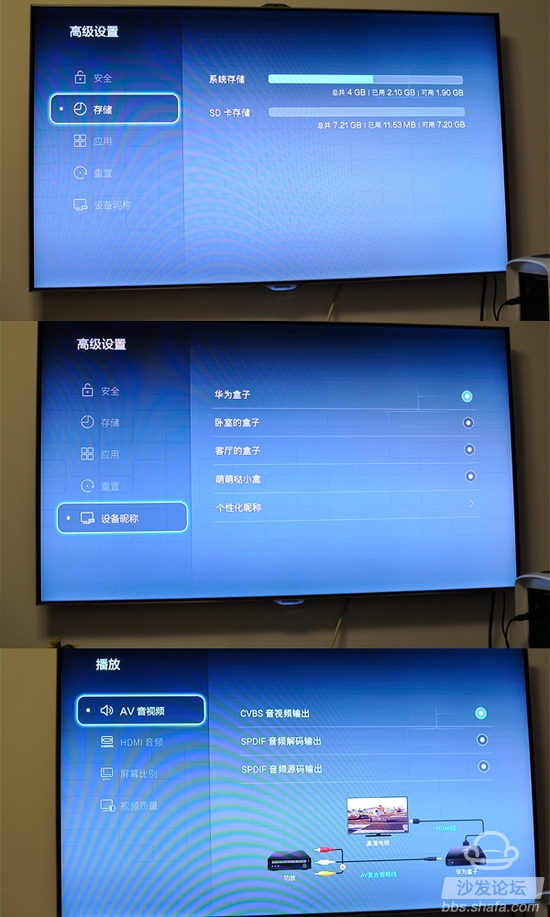
Of course, the author can also see some of the possible use of small white users can not use the function, here is not one by one to explain.
Genuine video resources true 4K experience
As televisions become larger and more intelligible, people are pursuing multiple sources and they are beginning to pursue the journey of film source definition. The core selling point of Huawei's box is its 4K picture quality and genuine film source. 4K named after the resolution, resolution 38402160 pixels, which is 4 times the 1080P. Huawei's box can not only output 4K resolution signals, but also has a 4K area for the box, so you don't have to search the 4K source again on the Internet. You can directly request the videos you want to see in the 4K area of ​​the box, and these videos are genuine. Of course, in addition to the 4K area, there are movie theaters, Dolby areas, and Hollywood.

Of course, this is not to say that you chose the 4K movie. You must choose the 4K resolution. Because of the speed, you can also select the video you want to watch in the 4K area. For a lower resolution, you can In the case of relatively low speeds, I don't get stuck watching videos.

Of course, if you want to watch the highest-definition movie and don't get stuck, you can also choose to add the movie to the offline cache and wait for it to be downloaded before you can enjoy the movie.

In Huawei's box, Huawei also provided TV drama zones, animation zones, and variety column sections, and all the videos provided by the built-in zones were approved by the SARFT. In the variety show area, the author also saw the Korean running man and China's running brother.
However, the frequency of update of two kinds of variety shows is different. Obviously, the frequency of update of foreign variety shows is very low, while the frequency of updates in China is quite high, and it can be updated almost every day.
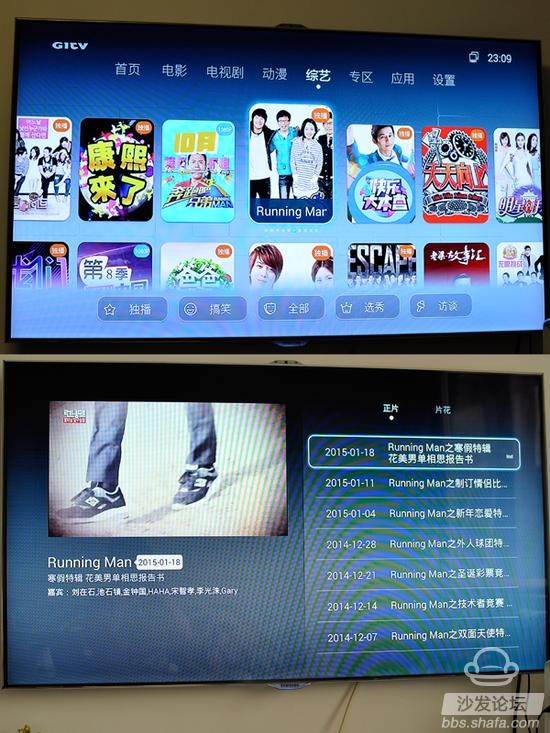

The frequency of television dramas and movies is about the same as that of variety shows. It is also the frequency of the domestic television dramas and movies that are updated frequently, and the number of arrivals is also high. Foreign countries are relatively low.

When you can't find the video you want in a fixed menu, you can use the search function to actively search for the video you want. The search method is very simple. Use remote control to select the videos you want to search. The source of these videos is the Internet.
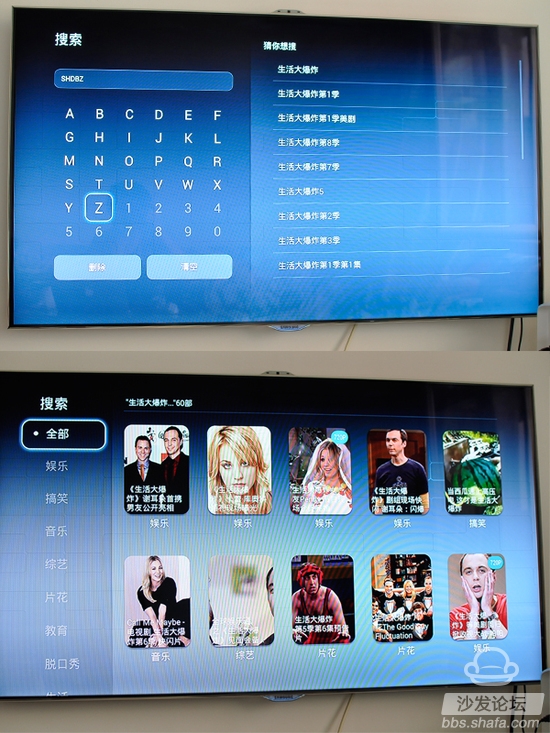
From the search results, similar to the "Big Bang" that has not been audited by the SARFT, it is not included in the box for the time being, nor is it on the Internet. Of course, if you are a veteran of a smart box, I believe that you should be able to see what movies you want.
Expansion beyond the film
In addition to watching movies, Huawei Box also provides many extensions such as games, applications, music, and SD card expansion.
In addition to watching movies, Huawei Box also provides many extensions such as games, applications, music, and SD card expansion.

In the application of the first screen, I saw Netease's popular Netease open class. And it was installed and it was stored in the box's own body storage. After installation, its application is displayed on the application home page. This will make it easier for you to find your favorite applications and let you know which applications are already installed.
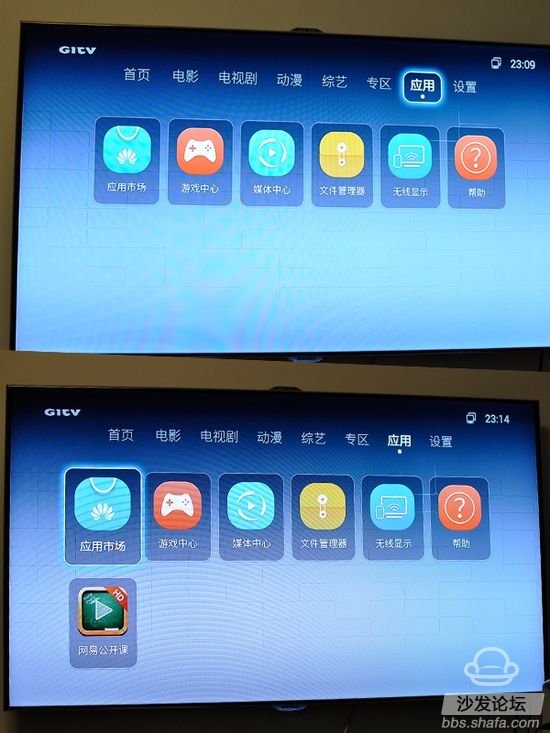
The contents of NetEase’s open class in Huawei's box are very good and provide a lot of useful information.

At the same time, in the appearance, we also saw the SD card slot expansion on the box, so it is easy to think, Huawei box can read the expanded SD card, and Huawei's box has a very high decoding technology Therefore, Huawei Box can support Blu-ray playback, Full HD 3D video (MVC format), and supports all major video formats such as 4K source, Blu-ray HD, Full HD 3D (MVC), MKV, AVI, MP4, MOV, etc. All passed the industry's most rigorous Allegro stream test.
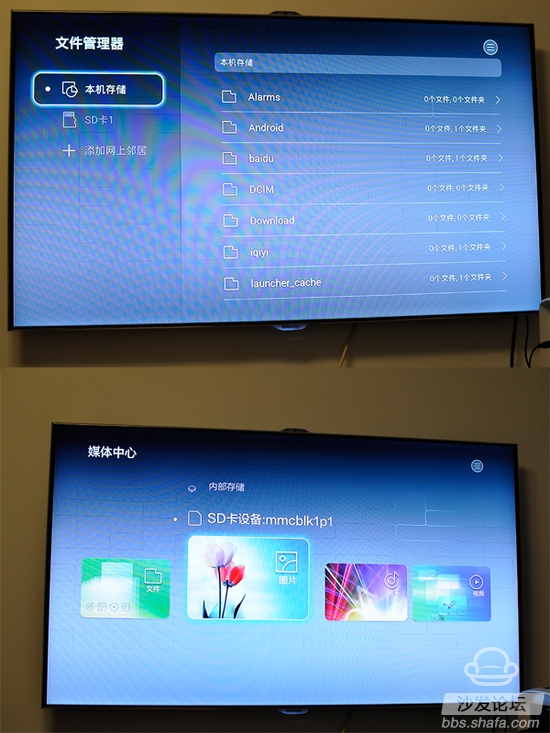
At the same time, in the file management section, you can see the remaining amount stored locally, the remaining amount stored on the SD card, and how many files are in each folder.
Box Highlight Parental Control
When I tested the animation area, I discovered that I wanted to watch anime and popped up parental control. This was definitely not what the other box I tested had.
When I tested the animation area, I discovered that I wanted to watch anime and popped up parental control. This was definitely not what the other box I tested had.

This feature is designed to enter the child's birth date you enter, and let Huawei box to identify which animation is suitable for children of this age. At the same time, it is also necessary to input the viewing period so that the box will automatically stand by, so that the child cannot continue watching.
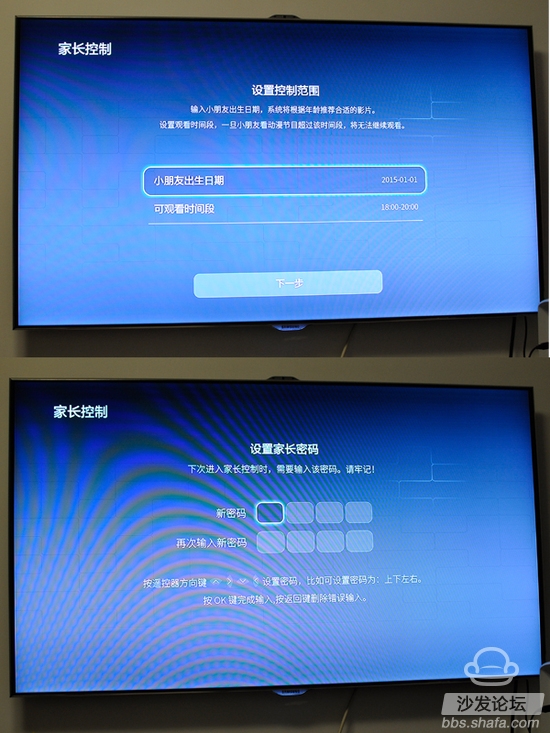
Huawei Box supports Dolby sound, enjoys cinematic experiences at home, supports multiple multi-screen interactive protocols, supports Miracast and synchronizes mobile/tablet screen content to TVs, and supports Huawei's multi-screen interactive mobile phones/tablets. Key mirror screen to TV screen; support mainstream DLNA client software, share exciting content.
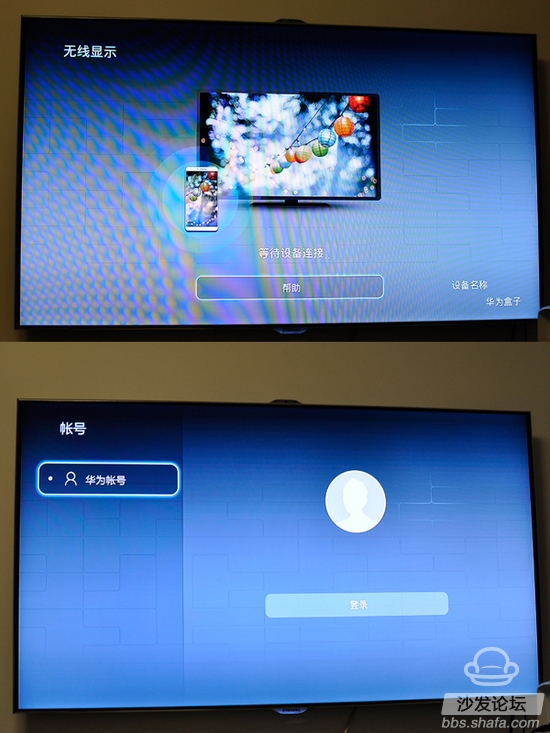
to sum up
Advantages: Parental control, 4K picture quality, genuine, rich interface
Disadvantages: No 3.0 USB interface, parental controls exist only in the animation zone
6 Blade Ceiling Fan,Six Blades Ceiling Fan,Ceiling Fans With Remote,Six Blade Ceiling Fan
Jiangmen MagicPower Electrical Appliances Co.,Ltd. , https://www.magicpowerfan.com