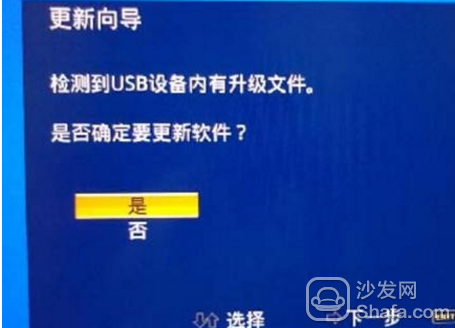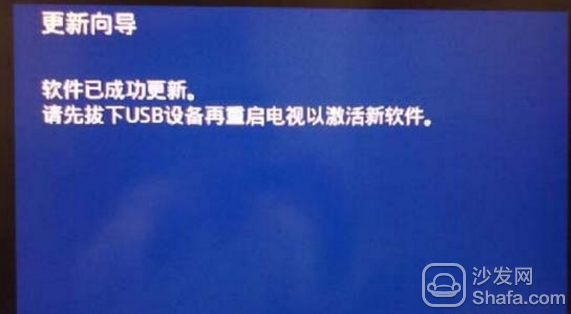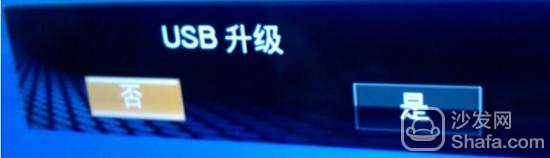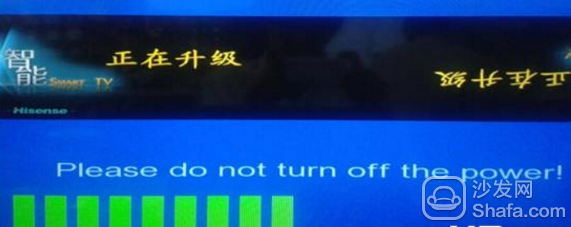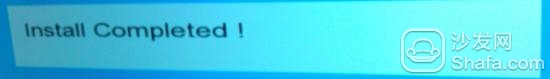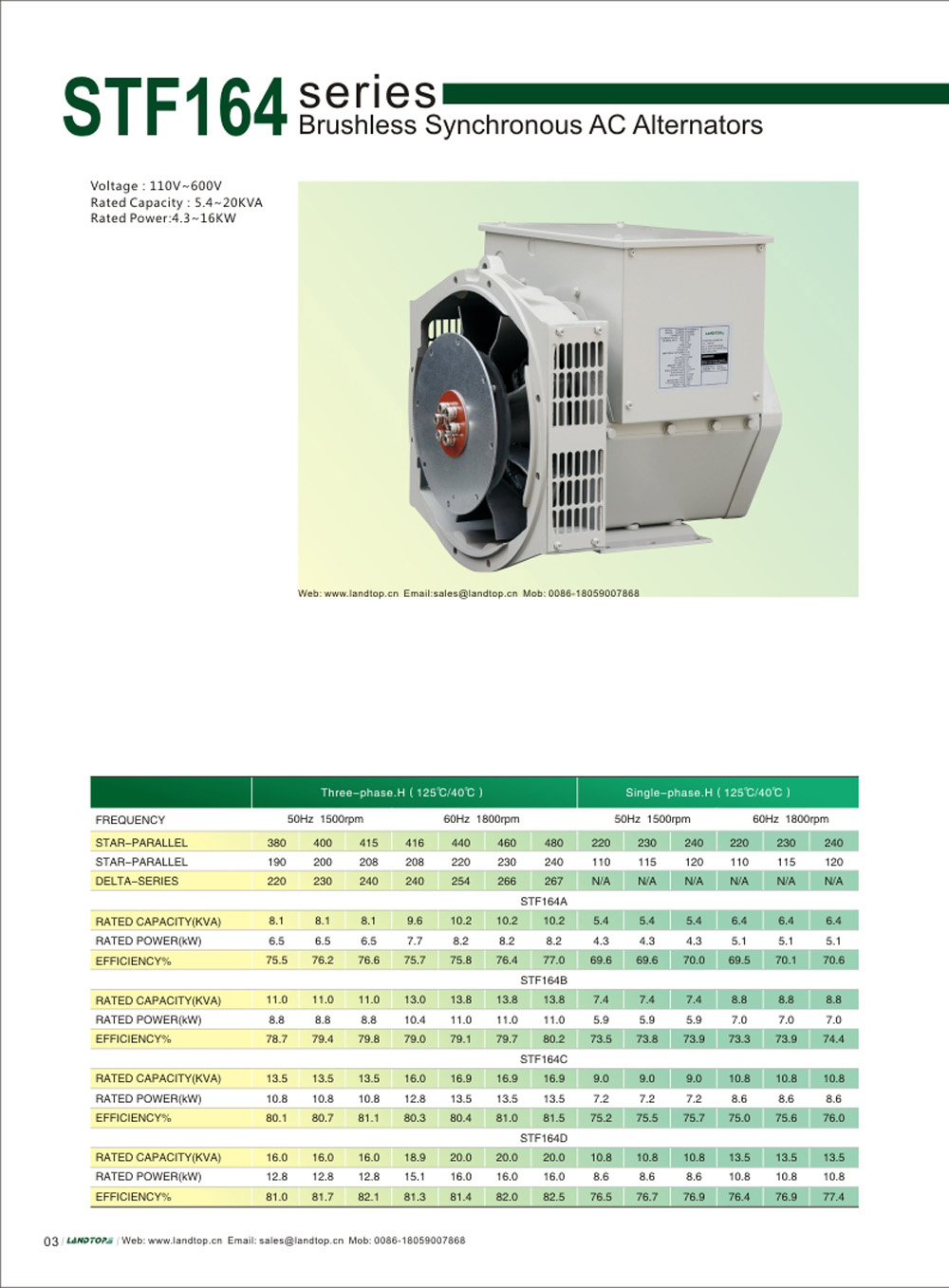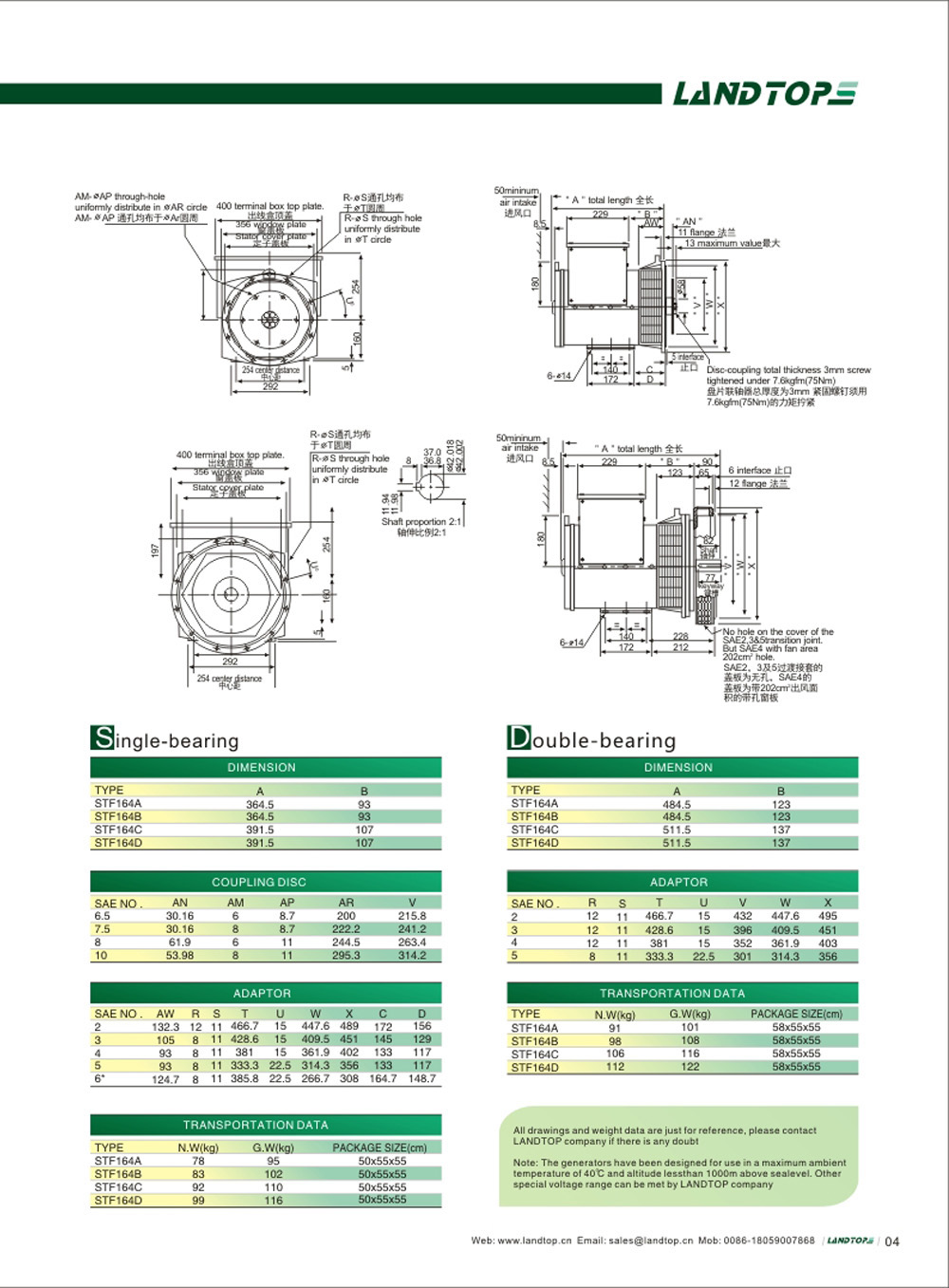Buying a TV always comes with an upgrade, but many users don't know much about upgrades. Today Xiao Bian used Hisense LCD TV as an example to teach everyone how to upgrade the firmware.

Hisense LCD TV firmware upgrade summary firmware download
Hisense upgrade firmware collection download address": http://bbs.shafa.com/thread-1300588-1-1.html
U disk upgrade:
note:
1. Please use the genuine brand U disk, it is best to have the indicator light, during the upgrade process, you can see the flashing (read U disk data), you can see the light flashes to stop after the upgrade.
2. Do not break or unplug the USB flash drive during the upgrade. Otherwise, the upgrade fails. The upgrade is performed through the serial port tool.
3. If no upgrade file is detected, format the U disk to fat32 and try again.
4. After the upgrade is complete, it is recommended to enter the factory menu to clear the parent block. Generally, select the non-protected CLEAR UNPROTECTLY flag in the Factory Init item or Init item of the factory menu.
5. Some models may have multiple movements. Please confirm the actual movement during the upgrade.
MT5301D movement
1. Upgrade the software into the root directory of the U disk, named upgrade.pkg.
2. When the TV is turned on, insert the USB flash drive into the USB port of the TV. The TV automatically detects the upgrade software. Select “Yes†to upgrade according to the screen prompts. Enter the following picture:
3. The upgrade process is as shown in the figure below. After the upgrade is complete, unplug the U disk device, and then restart the communication and shutdown.
Special note: Because the entire upgrade process does not have any relevant display information on the screen, the upgraded intelligent monitoring through the relevant serial program or observation system reads the USB device indicator will appear in the flashing state.
RTD2644/2649 movement
1. Automatically upgrade the file name according to different models have different names, for example: the model LED32K20JD (1111) corresponding upgrade file name is "LED32K20JD_V1111.img".
2. The U disk upgrade software LED32K20JD_V1111.img side USB root directory, insert USB, wait for a few seconds, the following will pop up the upgrade prompts:
Hisense LCD TV firmware upgrade summary firmware download
3. Move the cursor to “Yes†as prompted and press the “OK†button on the remote control.
4 TV first black screen for about 15 seconds, then pop up the upgrade interface as shown:
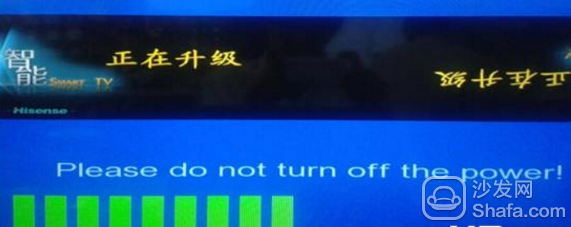
Hisense LCD TV firmware upgrade summary firmware download
5. Wait for a period of time, the TV will complete the upgrade, will pop up the following menu prompts, at this time do not operate the remote control, waiting for the TV to automatically restart. The upgrade process takes about 1 minute and 30 seconds.
6. After the TV is automatically restarted, the upgrade is complete.
Note: U disk cannot be upgraded when empty. Use the serial port to write the mboot program: MBOOT\LED32K20JD_bootloader.bin.
Forced upgrade: Change the U disk upgrade software file name to install.img. Put it in the U disk and change the directory. After inserting the USB, the AC power off, then press and hold the local button MENU (hold down the button and do not let go) while communicating Turn on the camera, release the MENU button after 10 seconds, wait for the TV to upgrade, and restart automatically.
STF164 Series Alternator Suppliers
The insulation system is class 'H'.
All wound components are impregnated with materials and processes designed specifically to provide the high build
required for static windings and the high mechanical strength required for rotating components.
WINDINGS & ELECTRICAL PERFORMANCE
All generator stators are wound to 2/3 pitch. This eliminates triple (3rd,9th,15th) harmonics on the voltage waveform
and is found to be the optimum design for trouble-free supply of non-linear loads. The 2/3 pitch design avoids
excessive neutral currents sometimes seen with higher winding pitches, when in parallel with the mains. A fully
connected damper winding reduces oscillations during paralleling. This winding, with the 2/3 pitch and carefully
selected pole and tooth designs, ensures very low waveform distortion.
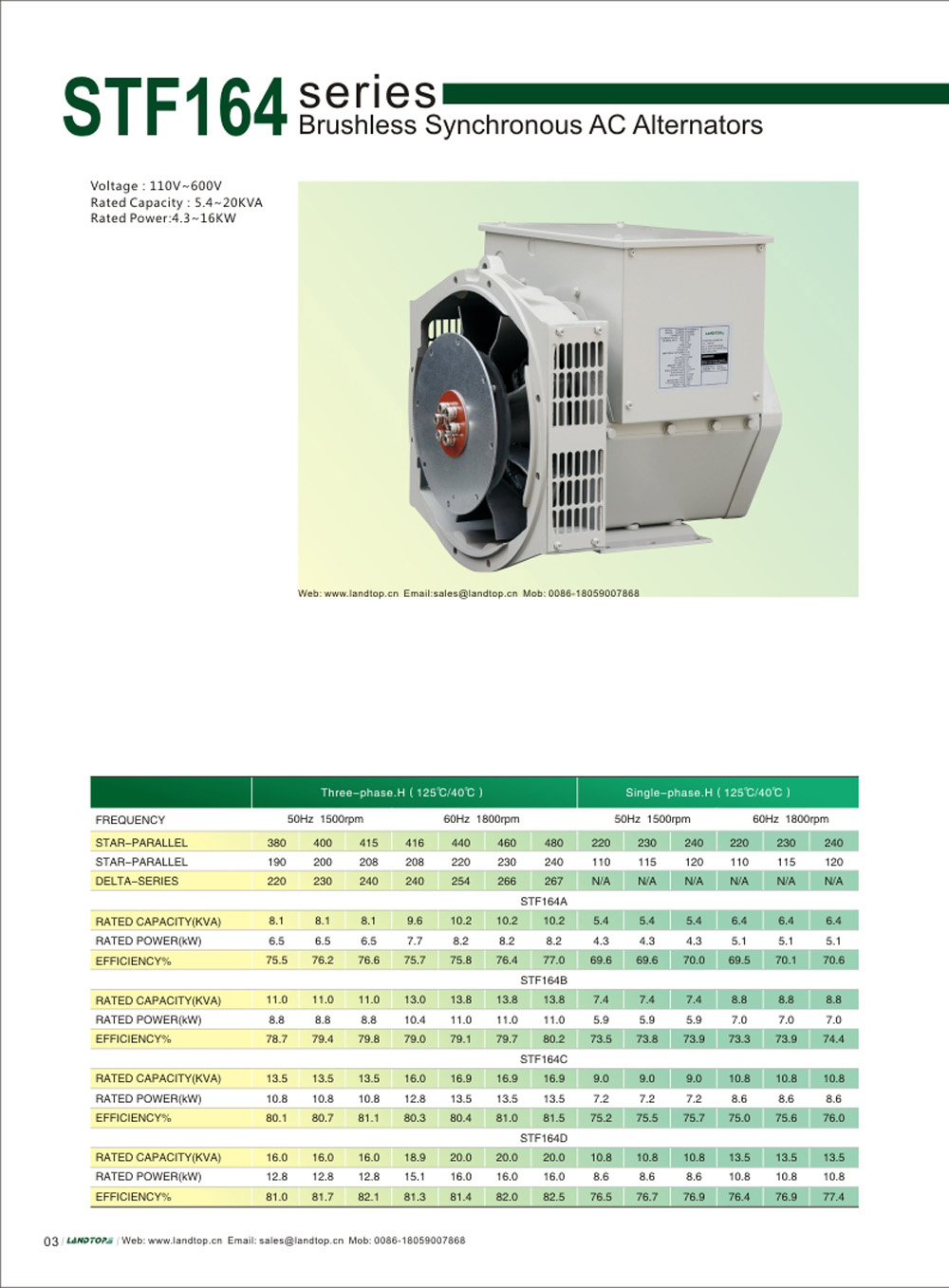
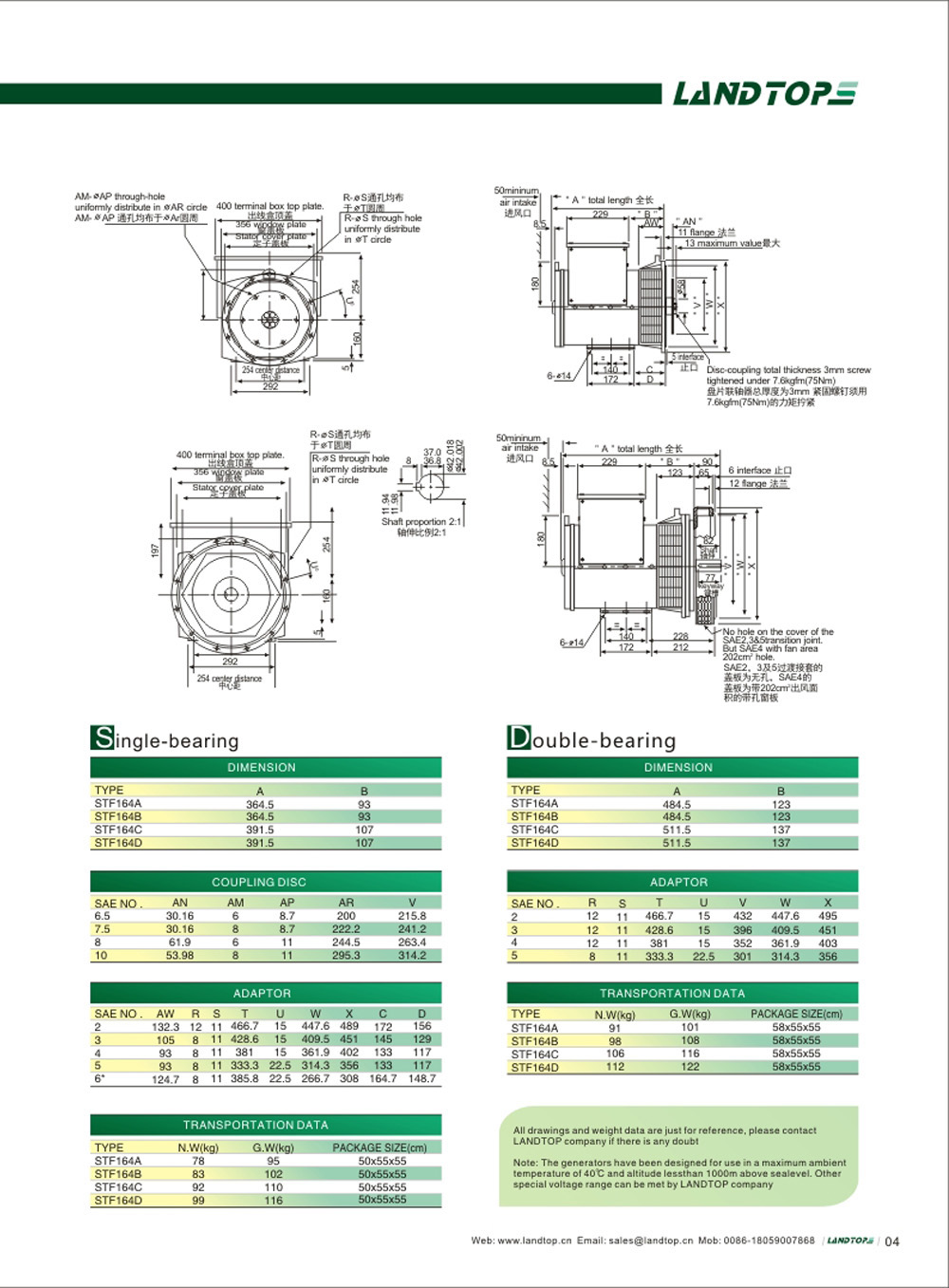
STF164 Series Copy Stamford Brushless Alternator
Copy Stamford Brushless Alternator,Three Phase Brushless Alternator,15 Kva Generator 3 Phase,11 Kva Alternator
FUZHOU LANDTOP CO., LTD , https://www.landtopcos.com