If you do not put two televisions together in a dimly lit environment and play some specific pictures, most people cannot recognize the difference between television and television. In order to not affect the sales of low-end TVs, the mall always loves to play some bright-colored demonstrations. Such demonstrations will have a good effect on any TV broadcast. It is as if a mobile phone can also be used to make large movies.
Hisense MU7000 World View Series is the latest high-end television from Hisense. The price exceeds most imported TVs. The 55-inch price is as high as 7699 and 3D is not yet supported. Some people may think that Hisense is dying, but people who understand the high-end TV will know that the specifications of the MU7000 will exceed the majority of imported TV in terms of performance. I am very grateful to Geng Guo and Hisense for giving me this opportunity to experience. It also made me realize for the first time that domestic high-end TVs have reached such a high standard.
The following is a summary of features of MU7000 series TVs:
1, ULED super-quality, Hi-View Pro quality processing chip
2, 10bit screen, 130% high color gamut, backlight partition, full HDR
3, two-channel six-drive independent sound cavity, support for Dolby AUDIO, Dolby panoramic sound, DTS2.0
4, Android CTS certification VIDAA intelligent control system
5. The three 4K international standard certifications of the US Consumer Electronics Association, Europe Digital Europe, UHD Alliance
In addition to the first line, Hisense is the name of its own high-end LED TV technology. Others are attributes that high-end TVs have. In the following evaluations, I will try to explain the artifacts that these features have.
First, appearance
I experience this MU7000 size is 55 inches, the specific model is Hisense LED55MU7000U. This MU7000 was delivered to my home through Debon Logistics. I ignored the process of demolition of wooden boxes and carton boxes. It was too big to take pictures and went directly to physical links.

Champagne's all-metal ultra-narrow frame makes the appearance of the MU7000 very concise atmosphere.

The base of the MU7000 is also made of all-metal and is integrated with the TV frame. Usually, the left and right bases of the TVs are independent, but the base of the MU7000 is an overall bridge type. Two more screws are used to fix the middle track, which is slim and very strong.

Zoom in to see the details of the MU7000's borders. Brushed champagne metal. The only decoration on the entire top border is the silver ULED logo. The silver metal on the chamfered corners of the CNC itself adds to the texture.

The MU7000's border width and thickness are very small and only slightly larger than the thickness of the iPhone 6s phone. Of course, it is impossible for a TV to be so thin. The bottom of the back is slightly thicker for the circuit board, and the thickest part of the bottom is for the speaker.

On the left side of the bottom border is an infrared signal receiver.

In the middle is the overall embedded Hisense Logo, which is also the indicator light. After turning on, it will be displayed as soft white, and you can select the off or breathing light mode when you turn off the power.

There is a faint laser-etched IO mark on the right. Behind the position is the TV's power switch.

The back of the MU7000 is made of a brushed steel plate. The plastic on the bottom is obviously the position where the circuit board and speaker are installed.

Some people may think that the two squats on the back are somewhat strange. This is actually screwing two handles on the wall screw holes. Today's television is not heavy but it is very big. It must carry two talents. Hisense's thoughtful design saves a lot of trouble. He can lift the TV while holding it. During the test, I can take the TV from the living room alone. It is too convenient for the horizontal and the study to move around.

The interfaces behind the MU7000 are few and there are only infrequent coaxial, network ports, and AV interfaces. Behind this is not a good position to install the interface, especially after the wall is very small space behind the TV, plug plug is very inconvenient.

All major interfaces are located on the side of the fuselage, which is very convenient. MU7000 provides 2 HDMI, 1 USB2.0, one USB3.0 interface, and provides TF card slot and PCMCIA card slot. The PCMCIA card slot is more common in ancient notebooks and is rarely seen on TVs. This is the industry standard recommended by the Ministry of Information Industry Digital TV receiving equipment-card separation standard. As long as a PCMCIA card is inserted in this card slot, the set-top box is no longer needed directly. Watching cable TV saves the hassle of multiple devices and remote controls.

The MU7000's power cord is also treated with a 90-degree elbow, which allows the cable to be closer to the body and wall to prevent the plug from reaching the furniture. The control buttons on the body are designed with five-dimensional arrow keys to facilitate blind operation.

The logo of Dolby and DTS was clearly printed on the label of the TV. It also gave me certain expectations about its sound effects.

The horn opening behind it does seem to be domineering. There are two openings in the left and right channels. Actually there is an opening in the bottom of the TV, which also verifies the propaganda on the two-channel six-driver.

The remote control of the MU7000 is also unique in design. It has a champagne color similar to that of the fuselage. It has a slightly curved elegant shape and it has a good grip.

Remote control button design is also very special, the bottom of the four function keys, voice keys, and "wisdom" key are other remote controller has not seen. This remote control supports both infrared and Bluetooth connectivity, so there is no direction limit on the control and voice search can be performed with the built-in microphone of the remote controller.

In tandem with my complicated SONY remote control, the MU7000's remote controller removed a large number of buttons, but it had more buttons than the extremely simplified Mini Whale remote control. In the following trials, I will focus on the functions of these buttons. These several additional keys make MU7000 much easier to operate.
Second, the system experience
MU7000 adopts VIDAA system based on Android 5.1 depth customization, and is also the only domestic TV system certified by Google CTS. The CTS (Compatibility Test Suite) is fully compatible with the Android specification. Passing the CTS means that the system has extremely high security and compatibility.

The VIDAA system has five modules, which are beautiful, gregarious, and fun to correspond to the movie, education, and game shortcut buttons on the remote control. The remote control allows one-touch access to these modules without having to press the minimalist remote control. Home Make another choice. The other function modules can be selected by pressing the "Smart" button to return to the interface in the above figure.

There are good hardware and display effects, of course, with a rich content resources, the combination of software and hardware can play the greatest value of a TV. In terms of content, it is recommended to install a sofa butler - the sofa butler is a third-party app store designed specifically for smart TVs, Android box users, carefully providing television, box users with high-quality television exclusive version of the application, including with live Or on-demand video and audio and video software, various types of recreational competitive video game software and daily office entertainment management system management tools. Hisense TV MU7000U TV users can refer to the tutorial: Hisense TV MU7000 installation method Install a sofa housekeeper to achieve third-party application extensions.

If you turn down, you can see more functional modules. The media center, signal source, and settings are more important. Others are auxiliary functions and installed apps. In other words, the “Smart Set†button is equivalent to the Home button of other TV remote controllers, but it is a bit different: Please note that looking at the somewhat vague background of the above diagram is actually the following interface.

This is actually a picture of a local video file played by VIDAA Media Center, and a video dedicated to monitor color correction is played. Press "Wisdom" button will not exit the current function, just superimpose the system summary page on the current function, you can choose to run other content, you can enter the settings interface to call the set function, such as the above figure is playing school color At the same time, the video adjusts the menu for adjusting the color, so that accurate color correction can be performed. This is a basic function on the conventional TVs in the past, but most Internet TVs did not think of this step. They can only enter the setting adjustment parameters and then return to the video preview effect. It takes a lot of time to adjust to the proper parameters.
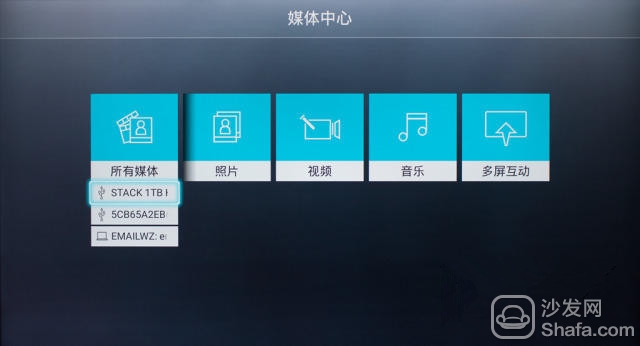
The media center is a module with a very high usage rate. It plays videos, photos, and music downloaded locally. Unfortunately, VIDAA's own media center does not support LAN sharing, which imposes some restrictions on NAS users.

The source of the signal is of course the live TV and the input interface. The 2 HDMIs are also slightly less. If we can add two more, it will be perfect.

VIDAA's setting interface is really nothing special at first sight, but the biggest advantage is what has been said before, you can adjust the effect of real-time preview without skipping the playing video and music.
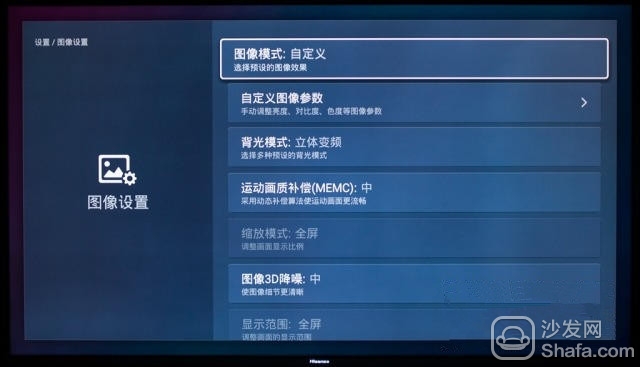
Here focuses on the general settings, where you can set the standby lamp effects and other general options, of which there are two functional design is particularly easy to use.
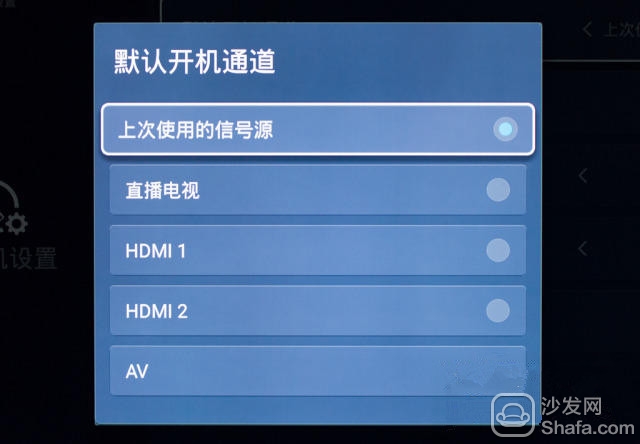
One is the default boot signal source. As long as you set this up correctly, even if the old man accidentally presses other functions, it will be able to return to the default signal as long as you turn the camera off and on again. However, in the VIDAA3 version, not only the signal source can be selected, but also the channel of the built-in network video module, game module, etc. can be selected. For young people who do not watch live broadcast, it is better to keep those options.

Another extremely convenient function is to modify the functions corresponding to the two shortcut buttons, live broadcast and game on the remote control, and can be set to any built-in module or even installed software. The combination of VIDAA and this custom remote control is seamless, allowing great convenience for operation.

Of course, the young people are most concerned about the built-in online video resources. Hisense's online video is a collection of resources from the two platforms of Huada and Iqiyi. Huachen owns full licenses such as interactive TV, mobile TV, and Internet TV, while Litchi TV is the website with the most powerful resources, Iqiyi and Yangguang Galaxy. This is why SARFT has banned video sites from pushing TV apps. After the means of adaptation. With the support of two major platforms, Huaji and iQiyi, Hisense's online video resources are very comprehensive.

Therefore, the VIP zone of this system is also divided into three areas: Hisense's own envelope area, Huada area, and Litchi area. In fact, the envelope area is basically the Chinese number + litchi, note that there is a "basic."

Because Hisense is also an official partner of the European Cup, there are live broadcasts of the top five European League Cups exclusively for Hisense users. MU7000 has 120Hz MEMC motion image compensation technology, of course, is a weapon to watch the game.
Third, video and audio experience
The basic functions are all introduced. The most important thing is of course the real audiovisual experience.
As mentioned earlier, the VIDAA setup menu is extremely convenient. I will use this function to perform basic color correction operations on the TV in advance.
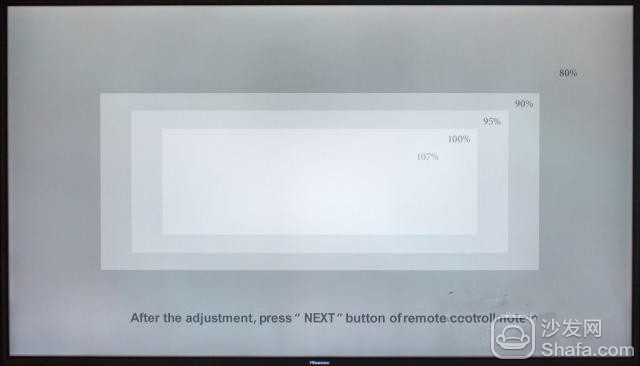
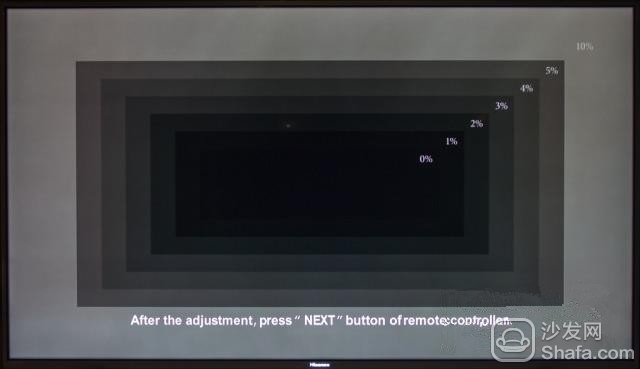
Contrast and brightness are perfect without adjustment, but if the display is not good, you may not see the difference between 0% and 1%.
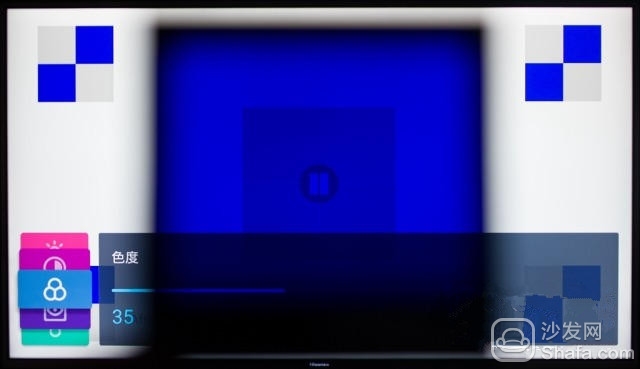
Chromaticity can be adjusted to 35 to achieve perfection, the only regret is that MU7000 does not provide tone adjustment function, but also a little bit biased.
First of all, let me demonstrate the magical HDR function!
The word HDR is more common on cell phones and cameras and slightly different on TV. The detailed principle is difficult to understand, but the goal is simple: let the screen retain the most detail, avoid the black place into a black one, and the bright place into one.
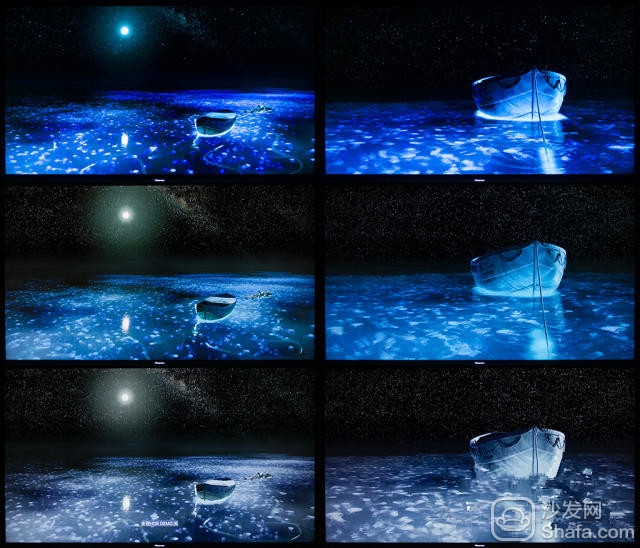
The above screen is a comparison of HDR and non-HDR screen shots. All the screen shots were taken on the MU7000. The playback source is juvenile.
The above two: Non-HDR version of the juvenile school
Middle Two: Teenagers in HDR Version
The following two: Turn off the HDR function to play HDR juveniles
From the screen, we can see that the HDR version of the juveniles, whether it is the details of the sea, the stars of the sky, are richer than non-HDR versions. Although the non-HDR version is rich in color, the details are lost too much. HDR's TV playback HDR sources do not support HDR. Although most of the details are retained, the color is lost.
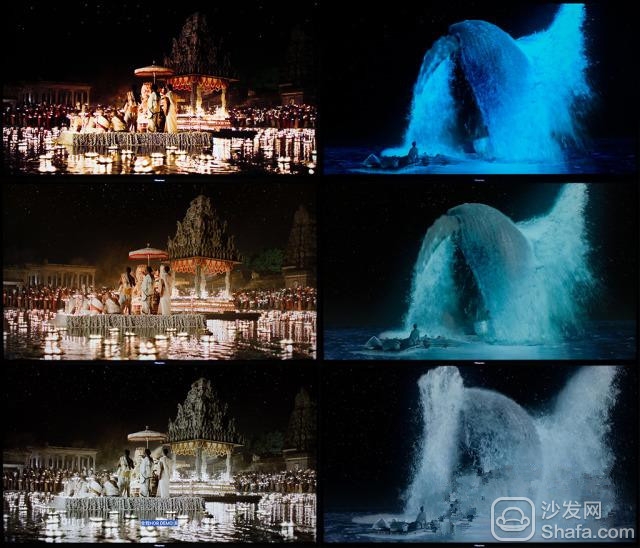
Here is also a comparison of the two scenes of the juveniles, and the effect is the same. I will use SONY's TV to compare them later and I will not explain them in detail.
Enter PK link: MU7000 battle SONY

This is the TV used in my living room: The SONY EX630 non-smart TV bought three years ago is also 55 inches. Instead of using a TV cabinet, we chose to install a cabinet above the TV. I hid a computer on a TV in a wall cabinet. Basically, I used a TV as a display. Below the TV is the sound of Tianlong. The subwoofer is the black in the upper left corner. This set of sound bars is priced at 3,999 yuan. I was able to grab the RMB 1000 yuan before the delisting.

Putting the two TVs together, the Hisense MU7000 was clearly a circle. Playing the same 1080P video from iQiyi, the difference in color and contrast is at a glance.

Let's put two more contrasts to see, the same is the top of the following SONY Hisense, obviously Hisense's color to be a lot of gorgeous. In the dark part of the hair part may feel more details of SONY, but I want to tell you that in fact it is an illusion, the latter contrast I will prove it. The details of Hisense's shadows are also complete, but they must be displayed with good enough monitors.
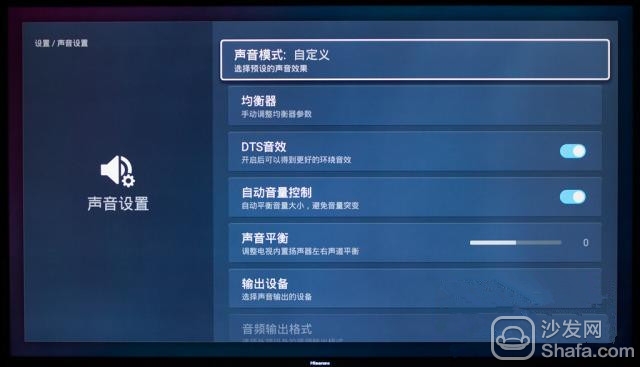
Usually I don't expect the built-in speakers of ultra-thin TVs, but I found Hisense's built-in speakers sound a bit alarming during the MV playback, so I specifically entered the sound settings to make adjustments.

The sound settings are as convenient as the screen settings, and can be switched while the play mode is switched between. The sound of different modes is particularly different, the sound mode of the movie mode is the loudest, the treble of the music mode is more prominent, and finally I choose the most favorite movie mode.
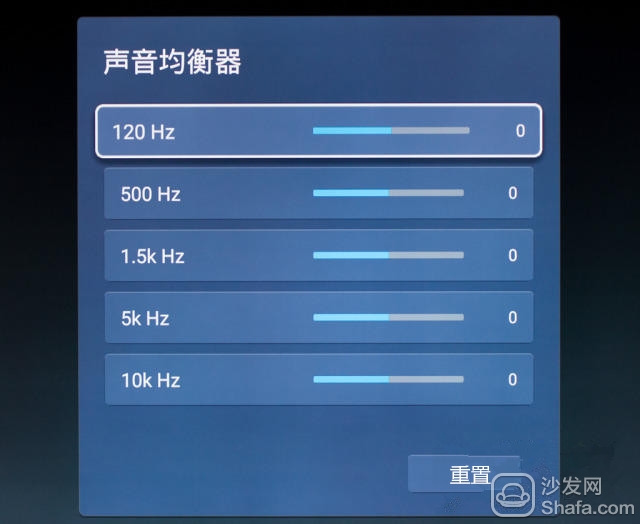
Custom mode can also be adjusted according to their preferences, the minimum frequency of 120Hz is certainly not considered low enough, but to think about the capacity of ultra-thin TV, it can only reach this frequency.

The MU7000 also supports a variety of audio output methods, the most convenient of which should be the ARC, which can pass audio signals back to the amplifier via the HDMI cable. However, external audio is not the scope of my test, it will not try.
Subjective sound quality comparison:
The MU7000's mid-range part performs quite well. Basically, it is already at a level with the Tianlong sound bar, but the bass part is still significantly weaker. After all, the Tianlong has a large-sized subwoofer and it is not comparable.
Compared with the SONY EX630 built-in speaker, the MU7000 has a much stronger frequency band, and the EX630's sound is very loose and powerless. If there is a MU7000 performance, I may not even buy it.
After the MU7000 turned on the DTS sound effect, it clearly felt that the sound field was more open. Although it could not be compared with an independent sound bar, it was considered to be excellent in the TV built-in speakers, and it was not necessary for people with low sound requirements. With a speaker.
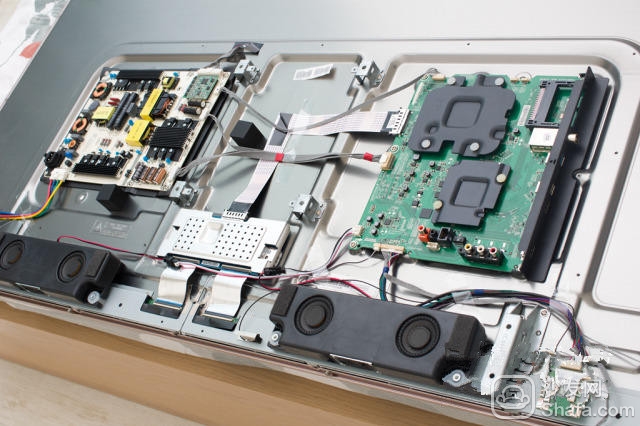
Incidentally, I noticed that: In order to find out how powerful the machine is, I also took down the machine. However, due to space constraints, I would write a separate report on the disassemble. Here, I will only look at the part of the speaker that makes me curious.
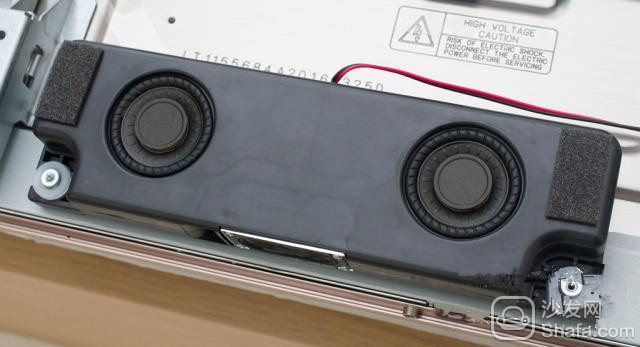
There are two small woofers on the front of the speaker. The size of the box is quite large for the ultra-thin TV.

The bottom of the speaker is a midrange unit and inverted hole. The inverted structure can effectively increase the low frequency effect of the speaker.

The steel plate of the speaker and TV is connected through a shock-absorbing silicone pad to ensure that it does not cause screen vibrations.

From the back you can see the ingenuity of the speaker: The magnet directly runs through the box, leaving only the diaphragm part inside the box, making the box as thin as possible.
More objective quality comparison
The contrast of the previous MV picture is too subjective. Below we have to make a more objective picture quality comparison.

The first is the contrast between full white and black.
It can be seen from the white contrast that the color temperature of the MU7000 is significantly lower, and the measured warm tone can reach around 7100K, which is closer to the standard D65 color temperature.
The black contrast is simply a spike level! It has not been felt with the EX630, and it is known that the light leakage is so severe, and Hisense is simply black to perfection. This has a great relationship with Hisense's use of multi-zone backlight. The backlight of a common TV cannot be adjusted with unified brightness. If the backlight is uneven, there is no way to do so, and multi-zone independent backlight can reduce the brightness of the backlight of the black area according to the picture content. Bright color areas increase brightness, which not only improves the contrast but also solves the problem of uneven backlighting.
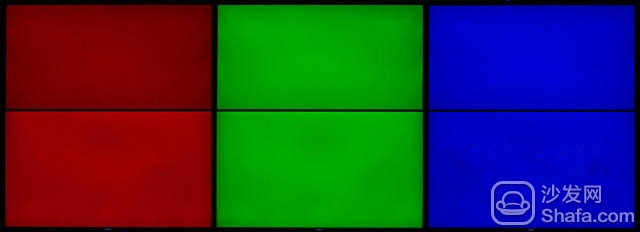
RGB Three primary colors contrast, the red of EX630 is a little darker, green is a bit yellowish, and blue is very close.
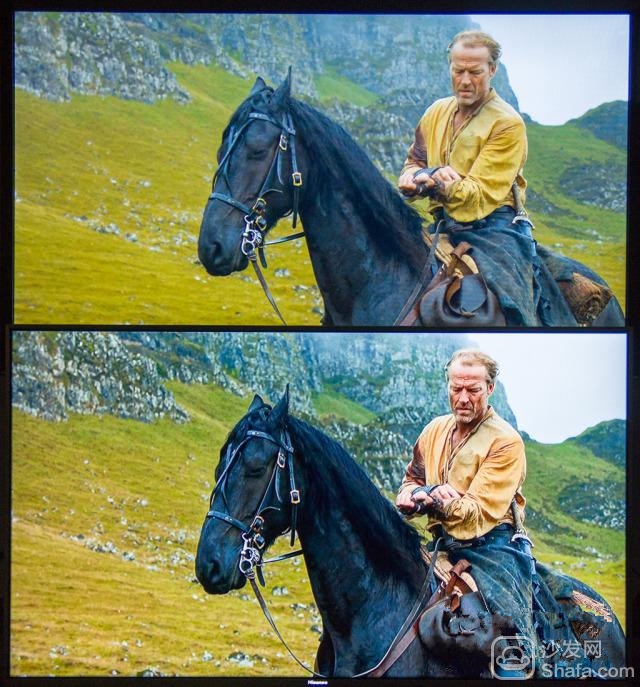
Let's take a look at the actual screen demo. This kind of video with black screen is usually not shown by the shopping mall. For example, the black horse's neck details. If black spots are not handled well, it is easy to become black, and the black ones can see the details. This is the advantage of high-end television. However, due to the serious light leakage, the EX630 has an inherent advantage over the black position. The details of the shadows will be more apparent because the black will not go.

Please pay attention to the texture of the fishing net and wall on the top of this map. Although this is a 1080P video, the MU7000 seems to have more detailed details, which is to support the advantages of 2K to 4K.

Finally, let's look at the HDR comparison. On the left of the figure, SONY plays HDR source, right SONY plays non-HDR, MU7000 plays HDR source, and HDR's powerful performance is verified again.

I intercepted some of the details of the non-HDR and HDR sources, including the sky at the top left of the screen, the tower in the middle, and the crowd on the right. Obviously the HDR source contains more details, regardless of darkness or brightness.
Fourth, test summary
The MU7000's image quality processing chip, full HDR, 10-bit screen, 130% high color gamut, and backlight partition are typical specifications for high-end TVs. The MU7000 experience gave me a very good impression. It is no exaggeration to say that it has exceeded most of the imported low-end models. I had always felt good about my own SONY TV. Although it was a very low-end model of SONY, I really did not expect such a huge difference from high-end TV.
If you are not satisfied with MU7000, I hope the next system update has the following improvements:
1, the default boot channel In addition to the input signal source, the built-in video, games, etc. are also added to the option, my family has not opened the cable for many years, and really do not have access to the live channel.
2, I hope that the four shortcut buttons can be customized, rather than only the live broadcast and the game can be modified, the rest of the education module I basically do not have access to ah.
3, increase the tone adjustment function, can make the color adjustment more perfect.
SMT Feeder types,
1. different smt machines with different smt feeders, but different model of the same brand machine can use the same feeder,like Panasonic Feeder.
2. Base on the size and types of components, smt feeder could be divided into three types : Tube feeder; Tray Feeder; Bulk Feeder.
Tape feeders with the different size such as 8mm, 16mm, 24mm, 32mm, 44mm, 56mm etc.
3. Base on the feeder condition, smt feeder also could be divided into four types: original new Smt Feeder Parts, used original SMT Feeder Parts, imitation/copy new SMT feeder parts, imitation/copy used SMT feeder parts,
Original feeder is made by original smt machine production manufacturers. Due to the large demand for smt feeder, currently there are many copy new feeders parts. Our feeders quality is also very great and looking forward to your cooperation!
Feeder Parts
Feeder Parts,Smt Feeder Parts,Panasonic Feeder Parts,Parts For Panasonic Feeder
Shenzhen Keith Electronic Equipment Co., Ltd. , https://www.aismtks.com