The popularity of smart TVs has enriched our living room. In 2014, Xiaomi TV 2 became the most popular smart TV on the market with its powerful hardware and excellent experience. MIUI TV based on Android's deep customization also performed in terms of scalability. Good, through the expansion of third-party software, can increase the function of millet TV 2, millet TV 2 provides a variety of third-party software installation, today we will take you to experience.
Millet TV 2 can install software?
Millet TV 2 uses MIUI TV system based on Android depth customization, so it theoretically supports all Android programs. Of course, we recommend that you install software optimized for TV, optimize the interface resolution and control methods to make it more suitable for TV. Display, more suitable for remote control.

Millet TV 2 has built-in application store. Some common programs can be directly installed through the Xiaomi TV App Store. The installation process is relatively simple. It can be downloaded and installed in a few simple steps with the remote controller. It can be used directly, because it uses built-in applications. The steps to install third-party applications in the store are relatively simple and will not be described. Today, the "WPS Office TV Version" is used as an example to show you how to install applications that are not available in the Xiaomi TV 2 app store.
Fast and direct, U disk installation
First of all, let's talk about one of the easiest ways to install third-party software for Xiaomi TV 2 - U disk installation, download the installation package of the software we need through the computer, install the software package into the U disk, and then insert the U disk into the Millet TV 2 USB port, and then open the millet TV 2 built-in application store, select the "user", open the "U disk installation" tab, the interface will display the U disk application, directly selected to start the installation!
 ,
, 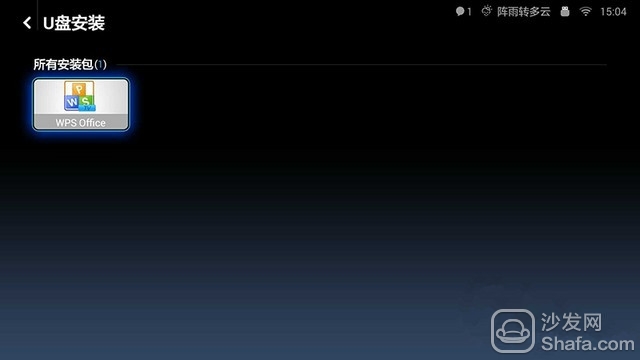
This installation method is the easiest to understand, U disk is equivalent to an intermediary, if you install a larger program, and the number of more, you can use this method to install, of course, you can also use mobile hard disk installation, Oh, Same as U disk. Give everyone a small egg, through the "high-definition player" of the millet TV 2 can also install the U disk program, the same convenient, go try it.
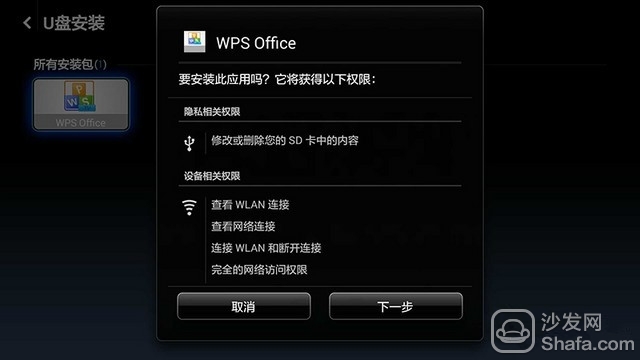
Geek favorite, browser remote installation

If you are a geek who likes to try new things, you must not miss this method - browser wireless installation. Connect the computer and Xiaomi TV 2 to the same local area network, open the Xiaomi TV 2 app store, open “Application Management†-> “Remote Installâ€, open the browser on the computer according to the prompts on the screen, and then enter the screen on the TV. URL, then the interface to install the software will appear.

On the webpage, select the already downloaded Android third-party application, the browser will automatically send the installation package to the millet TV 2, and automatically complete the installation, very convenient. This method is more suitable for geeks to use, handsome remote installation is absolutely the coolest. Of course, if you do not have a USB flash drive or mobile hard disk, you can use this alternative.


Smart home, millet router remote installation
With millet routers, you can more easily install third-party software on Xiaomi TV 2. This method is somewhat different from the first two. You need to first download the software to the Xiaomi router through remote download, and then connect the Xiaomi TV to Millet router network, open the millet TV 2 "millet router" interface, browse to download the third-party software, can be installed directly. Of course, you can use the computer to quickly transfer the software to the Xiaomi router, and then connect the millet router through the Xiaomi TV 2 installation.

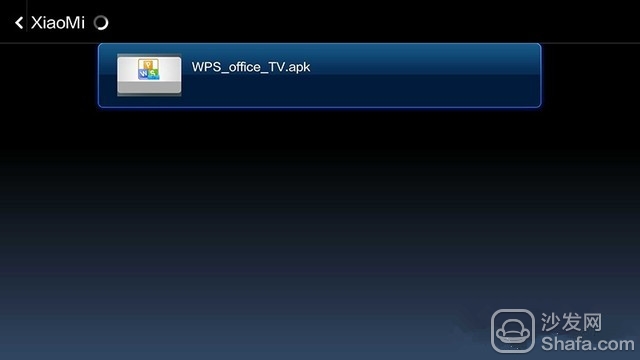
to sum up:
Millet TV 2 is a smart TV, in order to expand its functionality, you need to install more third-party software, and millet TV 2 provides a variety of software installation, so that we can easily install your favorite software, wherever Each method has its own characteristics, and it is most convenient to choose which one to use according to your use environment.
Uvc Lamp,Uv Germicidal Bulb,Uv Germicidal Lamp,Uvc Tube
Changxing leboom lighting product CO.Ltd. , https://www.leboomuv.com