
Measured by a consumer electronics product, Amazon Echo is arguably the best performing voice control device. Its powerful performance, many functions, and can quickly identify the voice, and then respond accordingly, such as answering a variety of questions, play music, weather forecast or adjust the home lighting.
These are just a few of the many capabilities Echo has. It also has a myriad of other features, including alarm clocks, kitchen timers, shopping list management, news and sports reports, and more. However, on top of these features, the real purpose for the user is: Echo can quickly recognize voice commands and respond immediately.
Like Amazon’s other hardware products, the ones that benefit most from this are those who subscribe to company services, especially Amazon Prime. Just associate the account, the user can play audio books through Audible, play songs through the preferred service music library, and even order the merchandise by voice commands.
The device can be set to respond to one of the two "wake up" names: "Alexa" (Alex, default) and "Amazon" (Amazon). The user must add the name used to wake the device before each request, or press a button on top of the cylindrical body, but the subsequent commands can be very simple or extremely complex. If the user wants to listen to music, say "Alexa, play music". A few seconds later, the melody of the song will fly out of Echo's speakers, using songs from the user's Amazon preferred subscription plan or music library. However, Echo can also respond to more complex commands, all thanks to the product's use of cloud-based speech recognition services, making it amazingly responsive and capable.

Echo can respond perfectly to commands such as "play" or "turn on the device", but also face such commands as "Alexa, I want to hear Pink Floyd's song" and "Alexa, help me open the kitchen light" No stress. The user does not have to deliberately simplify the wording of the order, and does not even have to deliberately slow down. In the test, the tester uttered the command very quickly, and Echo could still segment and identify it correctly, even when it was playing music or dealing with the previous command or problem.
When you ask Echo to play a specific type of song, such as "Alexa, play ethnic music," the product can respond to "national music" with a female voice that has almost no synthetic voice characteristics, and then immediately start playing this type of music. . If you are not familiar with the current track, the user can ask: "Alexa, what is this song?" ("Alexa, what is the name of this song?" or "Alexa, tell me the song title." It also works. ) Echo feeds the song name, artist name, and album name one by one to the user. Want to listen to a specific singer's song? Just say "Alexa, play the song of Dire Straits" and Echo will respond: "Play the song from Dire Straits in the preferred music."
Users can even ask Echo to play a specific song, such as "Alexa, play Money for Nothing by Dire Straits." If the song is in the user's or Amazon's song library, Echo will start playing immediately. If not, then Echo will play a 30-second listening segment. However, in the test, it is surprising that Echo will not meet the user's requirements for playing a specific album.
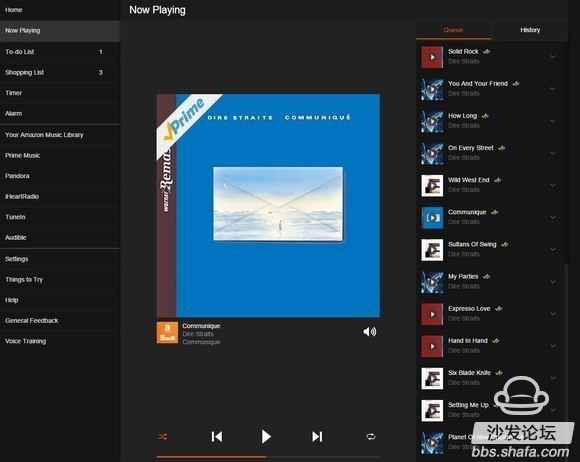
Amazon has no restrictions on users' requests to play music services and preferred services from the company, but there are not many other options. Users can now connect their Pandora, iHeartRadio, and TuneIn accounts with Echo, or use a tablet or smartphone to pair with Echo via Bluetooth and then stream. At the same time, Echo also supports A2DP (Advanced Audio Distribution Profile).
Echo application
Users can use the browser-based interface on the PC to control Echo. Echo applications can also be installed on smartphones or tablets to achieve the same functionality. The Echo app is currently available in Android, Fire OS, and iOS versions. Through the application, users can control the clock, alarm clock, to-do list, and shopping list function (adding an entry can be done by voice command, but deleting an entry can only be applied).

Through the Bluetooth connection, the user can control Echo's music playback function, and also can stream music from other computers or devices through Echo, and can also run through those services running on the device, such as Apple Music, Spotify, Tidal and so on.
In addition, Echo music playback can be controlled by the Echo application or other music playing application. Voice commands sent to Echo (play, pause, resume, etc.) are sent to the device via the same Bluetooth connection relay, which is achieved through AVRCP (Audio/Video Remote Control Profile, Audio/Video Remote Control Profile) . However, Bluetooth connectivity on Macs running OS X is not supported.
In addition to manipulating Echo, applications on the browser and device recorded every voice command and execution result. The results of the recording also include the tracks requested by all users (excluding those streaming via Bluetooth), news headlines, sources of answers to various questions, and links to search engines. Viewing these records can learn more about Echo's capabilities.
Sound quality
Echo performed well, but it was not an excellent audio product. Its purpose was to provide non-directional 360-degree panoramic sound. Therefore, the product engineer stacked two loudspeakers on the underside of an Echo 9.25 inch (23.50 cm) tall cylindrical fuselage with a 2.5-inch woofer above and a 2.0-inch tweeter below. Therefore, don't expect too much from Echo's bass performance. Echo can make a clear sound, but this is in terms of voice, inevitably there is distortion in the playback of music, Echo does not provide a headphone jack or other audio output terminals can be used to connect to other audio systems, it can not be used with Sonos Play :1 This kind of comparison is for speakers launched by music enthusiasts.

At the same time, unlike Sonos, Echo is not designed to be used as a multi-room music playback system. Although users can also place multiple Echos indoors and perform music streaming on all Echos at the same time, they lack a powerful network connection function, unlike Sonos devices, which can be closely linked with each other.
Of course, Sonos's products can't handle all kinds of complicated tasks like Echo.
Echo has a feature called "Flash Briefing", where users can set up multiple audio news sources, including national public radio news, BBC News, ESPN broadcasts, and more. The user can say "Alexa, headline" and then Echo will broadcast one by one according to the preset update order.
As mentioned above, Echo's speech synthesis performed well. However, if the content of the response is a bit long, the tone sounds more like a robot out there, especially when it comes to reporting text-to-speech news news.
Internet home control
According to Amazon's positioning, Echo is a networked home device, not just a digital assistant. The product is connected to a home Wi-Fi network via a dual-band, dual-antenna 802.11n adapter and does not provide an Ethernet port.
Echo is equipped with an array of 7 microphones, which surround the top and the top of the product and detect the user's sound from any angle or orientation. Ring-shaped LED lights are used to provide visual feedback, such as which microphone can receive the strongest signal. In the actual test, the testers found that in the case of Echo playing music, instructions can be issued successfully up to a distance of 10 feet.
Echo is slightly less recognizable for higher-pitched voices, and children are expected to adapt. Amazon also provides a dedicated remote control for the product, which has an integrated microphone. Users can also send voice commands in other rooms.

To examine Echo's ability as a networked home device, the testers brought in the Philips Hue lighting system and completed the connection through the Hue bridge device. Of course, Echo can also work with Wink Central Controls and other lighting control systems, including Lutron Caseta devices, GE's Link, Cree's networkable LED light bulbs, and Leviton Decora Z-Wave products. Echo is also compatible with a large number of Belkin WeMo lighting control products, but its compatibility list does not include other We-Mo-compatible appliances, such as Mr. Coffee's smart coffee machine or Crock-Pot's smart Wi-Fi-enabled simmer pot.
Echo can not only control the lighting of individual places, such as "kitchen decorative lights", "kitchen ceiling lights" and "bar counter lamps", users can also manage the lighting of the above areas together. By creating a "Kitchen" area, lights in all three places above are assigned to the same logical area, enabling simultaneous switch control. For example, say "Alexa, dimming the kitchen light in half" and the brightness of all lights will be turned down. Of course, the user can also say the command "Alexa, dimming the kitchen light by 30%" and Echo can understand the percentage figures.
Echo can't set the Hue bulb in accordance with the "situation." When passing through Hue's own application or web interface, the user can set endless combinations of colors and brightness and then assign a specific name to the "situation."
Users can further expand Echo's home networking capabilities through IFTTT, but even IFTTT cannot help Echo control Hue's "situation" function. However, with IFTTT, Echo can set Hue bulbs to any color, thus indirectly implementing the "situation" function.
Do users need to purchase an Echo for their home?
Few people really need to place an Echo at home (although it is still convenient for people with disabilities), but it can still bring a lot of fun to users, and it also has some practical value, especially for those who have For users of networked lighting systems. Echo supports Philips Hue, Belkin WeMo, and Wink, which includes almost all mainstream protocols on the market (Philips uses ZigBee; Belkin uses Wi-Fi; Wink supports all three protocols).
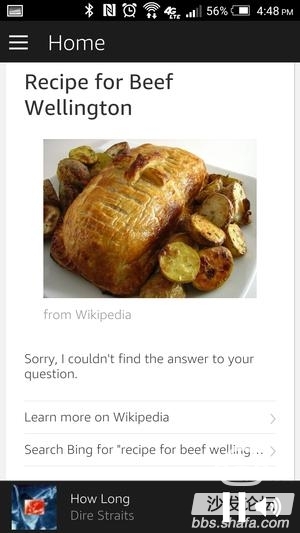
In addition to the above mentioned performances, Echo can also provide users with tips on traffic conditions in commuting, reminding the next schedule, maintaining a to-do list, answering detailed word definitions, answering basic questions based on Wikipedia, and more. For example, users can ask Echo about related issues while watching TV or movies.
Putting an Echo in the office can bring a lot of efficiency improvements to the basic research work carried out at work. If you put one in the kitchen, all family members can easily use it.
If the user only intends to buy one and then move back and forth in each room, they will be pleased to find that from plugging in to being ready, Echo takes just 35 seconds.
In terms of audio functions, Echo is difficult to compare with Sonos's products, but the former's sound quality is acceptable, and there is no problem in playing background music. Of course, it would be better if Amazon could strengthen its cooperation with more music service providers.
Disinfection Channel applicable to Hospitals, Schools, Communities, Supermarkets, Shopping Malls, Scenic Spots, Stations, Air Ports, Factories, Constructions sites, Exhibitions, KTV...
Disinfection Channel
Jinan Huajiang environmental protection and energy saving Technology Co., Ltd , https://www.hjnewenergy.com