Mele Cloud is equipped with a sofa butler for Android phones. Other models of Mele Cloud can also refer to this tutorial.
Installation Flow 1 Find Common Settings → 2 Go to Advanced Options → 3 Go to About Media Box → 4 Check on USB Options → 5 Download Sofa Butler Phone Version → 6 Enter Box IP Address
Steps
1. Enter the main screen of Mele Cloud--Settings--Universal Settings;

2, enter the advanced setting options in the common settings interface;
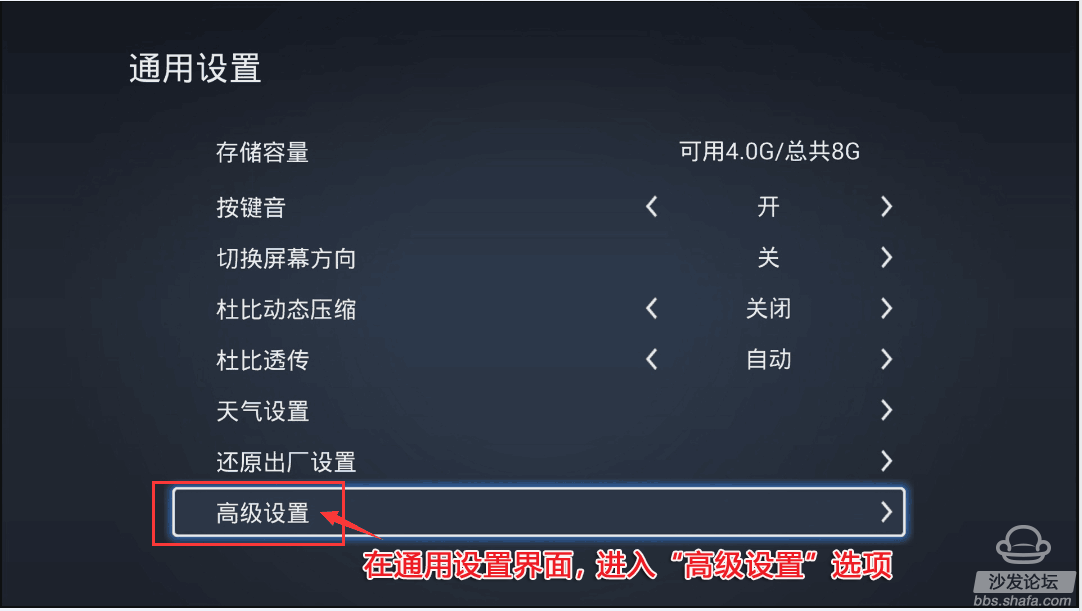
3, enter the media box options;
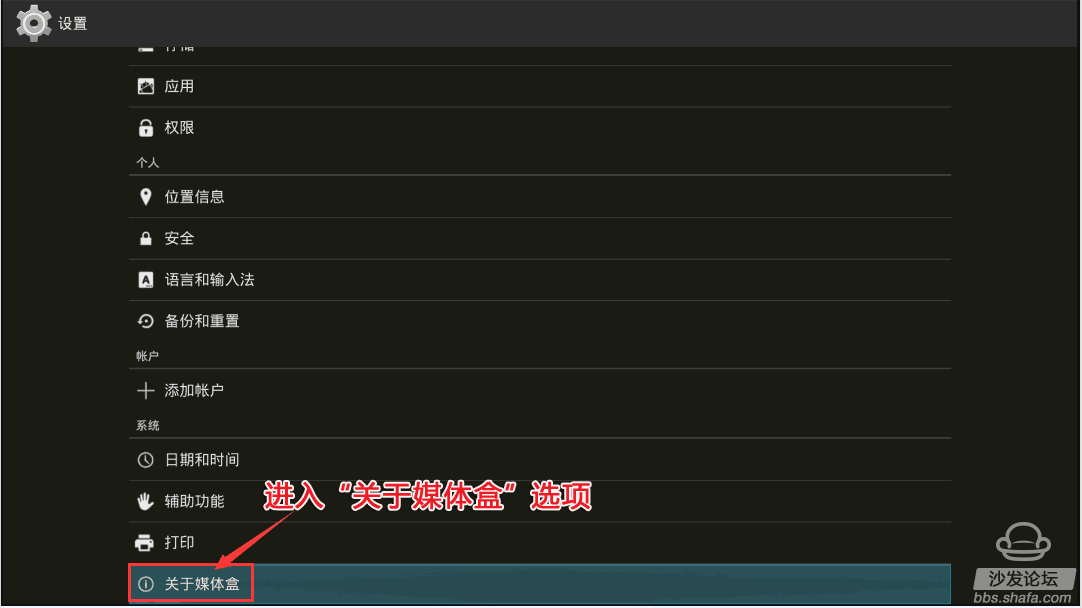
4, in the media box, click on the version number, until entering the developer mode, hook on the "USB test";

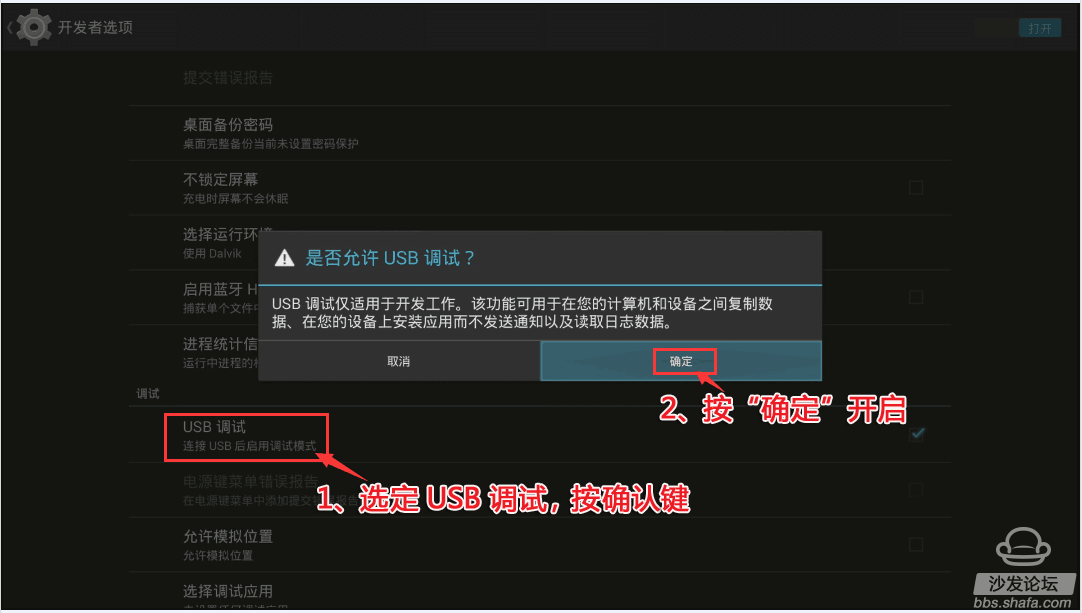 5. Use your Android phone to download and install the sofa butler mobile version: http://pub.shafa.com/download/shafa_mobile.apk
5. Use your Android phone to download and install the sofa butler mobile version: http://pub.shafa.com/download/shafa_mobile.apk
6, the need for mobile phones and the need to install a sofa butler of the TV (or box) in the same LAN (for example, mobile phones and televisions use the same home Wi-Fi); sofa butler mobile phone page select "install sofa butler;
According to the order of the tutorial icons in turn; Note: In the installation sofa butler interface please select "other brand equipment installation"


If the installation fails, restart the device and try again by following the steps (may be useful). Still have questions please add the official QQ group below.
Installation Flow 1 Find Common Settings → 2 Go to Advanced Options → 3 Go to About Media Box → 4 Check on USB Options → 5 Download Sofa Butler Phone Version → 6 Enter Box IP Address
Steps
1. Enter the main screen of Mele Cloud--Settings--Universal Settings;

2, enter the advanced setting options in the common settings interface;
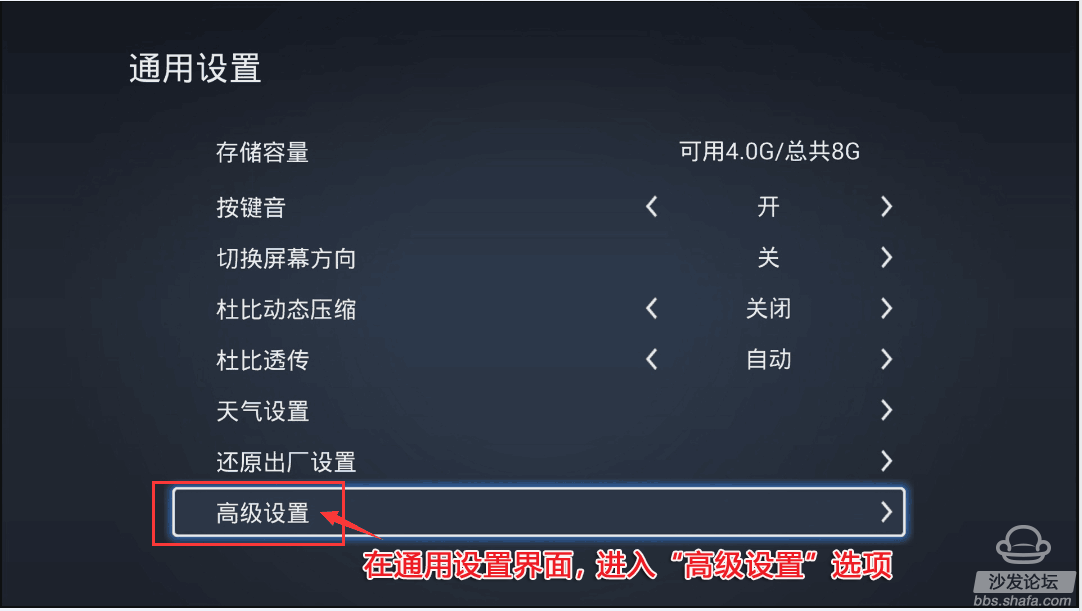
3, enter the media box options;
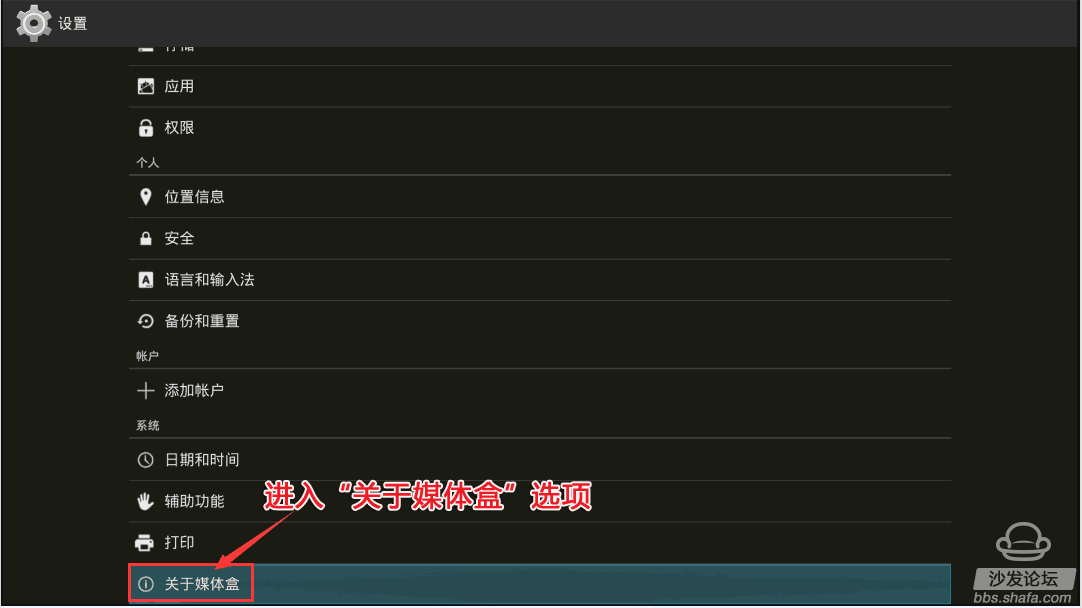
4, in the media box, click on the version number, until entering the developer mode, hook on the "USB test";

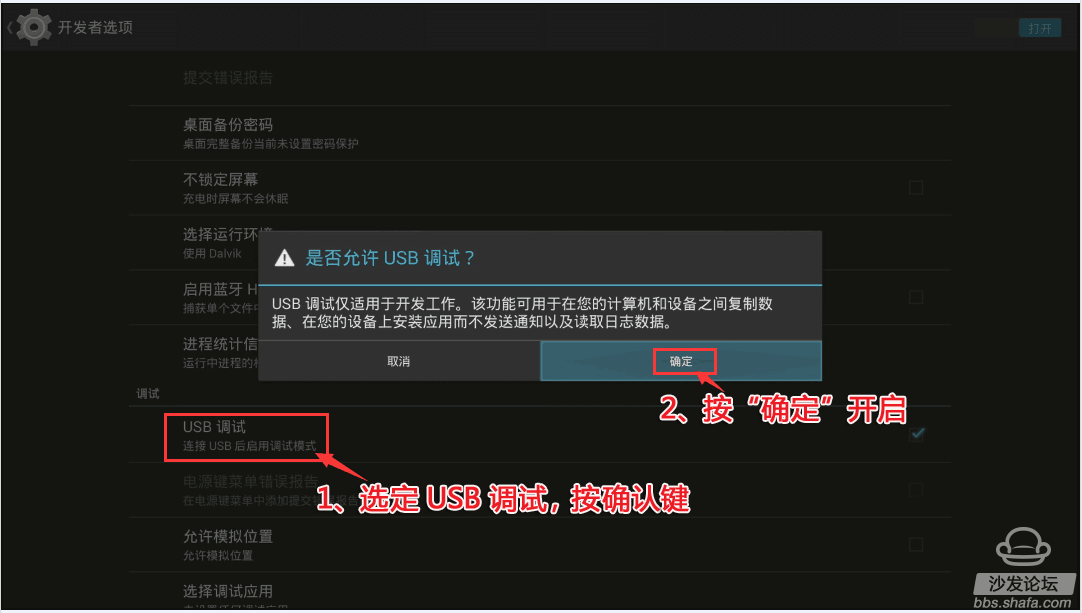
6, the need for mobile phones and the need to install a sofa butler of the TV (or box) in the same LAN (for example, mobile phones and televisions use the same home Wi-Fi); sofa butler mobile phone page select "install sofa butler;
According to the order of the tutorial icons in turn; Note: In the installation sofa butler interface please select "other brand equipment installation"

7,Meile cloud box installed sofa butler display interface after success

If the installation fails, restart the device and try again by following the steps (may be useful). Still have questions please add the official QQ group below.
Watch on-demand video on smart TV, recommend using pudding video; Watch live TV, recommend HDP live broadcast; More interesting content, please use Tencent video TV version, TV; Fun smart TV and box, more exciting content in Sofa net.
Discount Computer Speakers,Speaker Replacement Parts,Wooden Mini Portable Speaker
Maikesen Technology Co., Ltd. , http://www.sz-speaker.com