Before I started a PCIe interface Plextor M8Pe 512G, support NVMe, performance is really not said, but actually does not support the use of memory to SSD cache Plexturbo technology, it is estimated that Plextor think M8Pe is strong enough, Do not need to use Plexturbo technology to improve performance. But for me, it is absolutely not to let off any means to improve performance. Since I don't support Plexturbo, I'm looking for another way, and using PrimoCache is a good idea. Although the efficiency is not as high as Plexturbo, the available memory space is much larger than Plexturbo. By the way, you can compare the performance gap between the current mainstream low-end TLC SSDs, mid-end SATA MLC SSDs, and high-end PCIE NVMe SSDs, as well as the performance gaps between using their own memory for caching, and see which one is the most cost-effective solution.

Many junior users will have two wrong views. One is to use memory to cache the SSD is to run a variety of programs in memory, and has nothing to do with the performance of the SSD itself; the second is that using the memory to the SSD cache just run points It looks good, but the actual application has not improved. In fact, these two viewpoints are all very wrong. First of all, the memory capacity for caching SSDs is certainly limited. When the data volume exceeds the memory capacity for caching, it will certainly need to read and write data on the SSD, and the data in the memory will be powered off. Will be lost, so in the end this data is still written in the SSD to save, then it certainly has a great relationship with the performance of the SSD itself. Secondly, when we run many programs, many of the generated data are temporary data. These data do not need to be written to SSDs immediately. After using memory as an SSD cache, some temporary data in the SSD can be avoided. No need to write, memory and SSD read and write speeds are several orders of magnitude. Using memory as an SSD cache can not only improve response speed but also reduce unnecessary writes. It looks good. So I have always preferred to use memory as an SSD cache.

Not long ago I had done three comparative tests of software that could virtualize physical memory as SSD cache. The test concluded that the performance improvement of Plex Turbo is the most obvious and most effective under the condition that the cache capacity is less than 8G, and PrimoCache needs Good performance is achieved when the cache size exceeds 16GB. So this test is divided into two groups, one group is for the low-end platform, SSD selected Plextor M7V 256G and M6S + 256G, the system's memory capacity of 8G × 2 = 16G, with the price of SSD host using 16G System memory is more realistic. The other group is aimed at high-end platforms. The SSD uses the Plextor M8Pe 512G and the system memory capacity is 8G×4=32G. The memory used is Avision XPG light bar DDR4 2400 which has been used before. The single capacity is 8GB. The default voltage is 1.2V. The default timing is 16-16-16-39-312. When two groups of dual channels are used, the voltage 1.35V can be used. Overclocked to DDR4 3100 (15-15-15-36-403), but overclocking performance will be reduced after inserting four, only 1.35V overclocked to DDR4 2800 (16-16-16-39-418), so I Simply set the memory frequency to the default DDR4 2400 (16-16-16-39-312, 1.2V). In any case, the memory frequency has little effect on the performance of the SSD cache. Recently, memory and SSD prices have risen dramatically. Fortunately, I had already purchased the SSDs and memory that I needed before, and now I can make good laughs on the prices. M8Pe does not support PlexTurbo, so I use Plex Turbo on M7V 256G and M6S+ 256G, and set 4GB of memory as SSD cache, while on M8Pe I use PrimoCache and set 16GB of memory as SSD cache. A detailed test of these SSDs can be found in my previous test article.
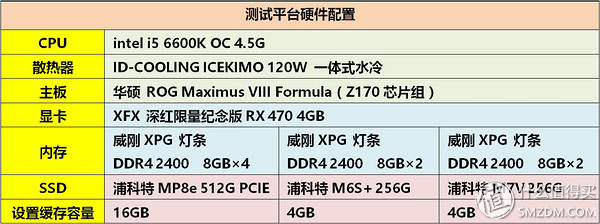


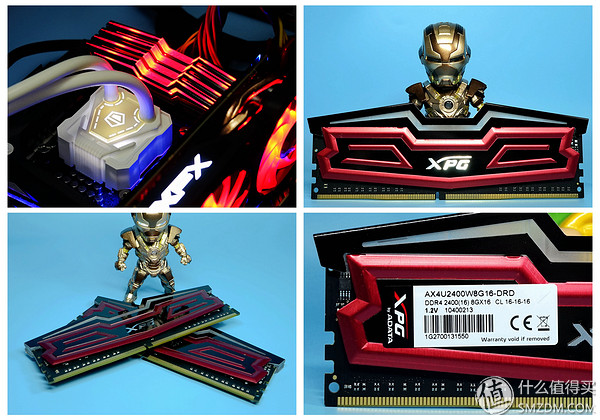


As we all know, after using the memory as the cache of the SSD, the performance parameters measured by the four conventional tests such as the AS SSD Benchmark, Crystal Disk Mark, Anvil's Storage Utilities, and TxBENCH that run the SSD can no longer reflect the use of memory as a cache The actual performance of the SSD, because the test data block of the four software is too small, the default is not more than 1GB, so all are read and write in memory, the measured is actually the performance of the memory, only run PCMARK8 this large The simulation test software can reflect the actual performance of the SSD using the memory as a cache. The test data volume of PCMARK8 is about 50GB, which far exceeds the memory capacity used for SSD cache. At this time, the actual read and write performance of the SSD needs to be tested.
PrimoCache is very powerful, you can freely choose to cache for different hard drives or even partitions, and versatility, not limited to the SSD and the motherboard's brand and model, but PrimoCache is a commercial software, the general version of the 60-day trial period after To continue using the need to make a purchase, the price is 200 yuan. PrimoCache is very simple to install and set up, open the settings interface, click on the first icon in the menu with a "+" sign, in the subsequent dialog box, check the need to use the memory as a cache hard disk or partition, then in the " Select "Improve read & write performance" in the profile and set the size of the memory used for caching. The following "Enable delayed write" must be checked, the time is generally set to 600 seconds. This delay time means that the data in the cache is written into the SSD at regular intervals. Therefore, the longer the time is set, the longer the data will remain in memory. The probability of data loss due to power outages or crashes is also high. The bigger it is. If the time is set too short, the data will always be written into the SSD, so the cache will play a smaller role.
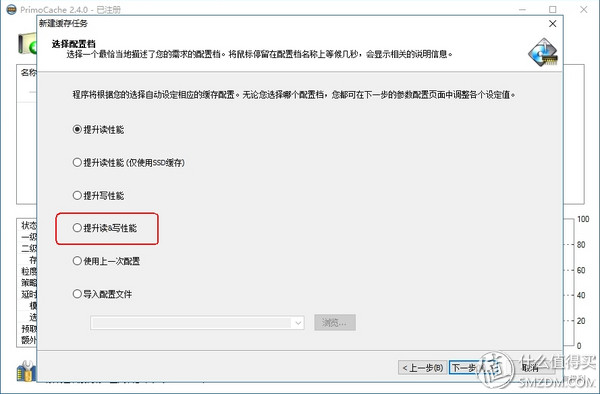

The following is a comparison of the performance of each SSD in the normal state and after using the memory as a cache:
First, PCMARK8 simulation of the actual use of environmental performance testing
1, Plextor M7V 256G default:
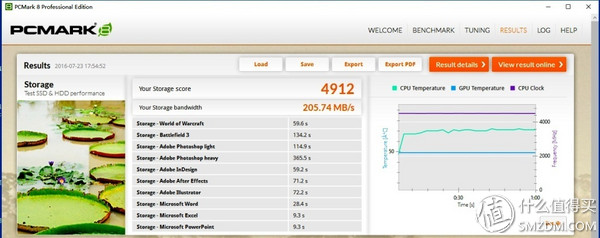
2. Plextor M7V 256G opens Plex Turbo 4G (DDR4 2400):

3, Plextor M6S+ 256G default:

4, Plextor M6S + 256G open PlexTurbo 4G (DDR4 2400):
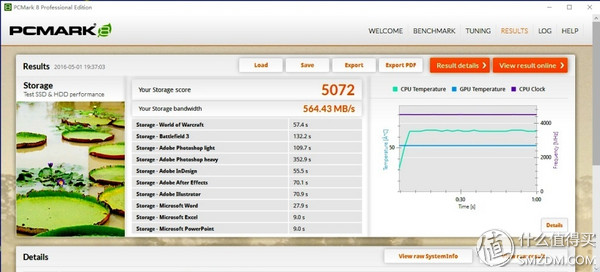
5. Plextor M8PE 512G HHHL:

6. PrimoCache 16G (DDR4 2400) is enabled for Plextor M8PE 512G HHHL:
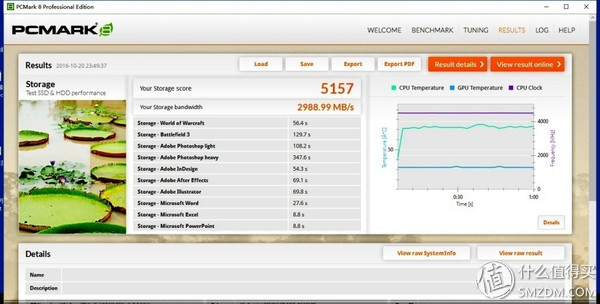
PCMARK8 test results summary:
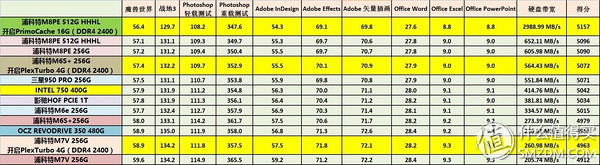
From PCMARK8's test data can be summarized as follows:
1, low-end TLC SSD Plextor M7V 256G, using SLC Cache technology to improve test results, so even in the AS SSD Benchmark, CrystalDisk Mark, Anvil's Storage Utilities and TxBENCH and other conventional test items score even more than a lot The mid-end MLC SSD, but in the PCMARK8 test, the amount of test data greatly exceeds the size of the SLC Cache space, so the test results obviously lag behind the mid-range MLC SSD such as the M6S+. After using Plex Turbo technology to set 4GB memory as SSD's cache, test performance has improved. Among them, the performance improvement in World of Warcraft, Adobe In Design, and PHOTOSHOP is more obvious, but the final test score is still slightly lower than the mid-range MLC SSD Plextor M6S+ 256G in the normal state. The reason is that the test data volume of about 50 GB for PCMARK8 far exceeds that of M7V 4GB memory cache + 3GB SLC cache space, so in many cases data is still frequently written to TLC NAND, so it is limited to TLC. NAND write speed is low, and overall performance is limited.
2. The MLC SSD Plextor M6S+ in the midrange has performance close to that of many high-end MLC SSDs in the normal state. After using PlexTurbo technology to set the 4GB memory as the cache of the SSD, the test score of the PCMARK8 even exceeds that of the Samsung 950. PRO, intel 750 and other high-end PCIE NVMe SSD, but still lag behind their own flagship M8Pe 512G. Comparing the test scores of various sub-projects, we can see that the scores of M6S+ using Plex Turbo are actually only slightly behind M8Pe. The biggest difference is not more than 1%. Memory is more effective for SSD cache to improve performance.
3. The high-end PCIE NVMe SSD Plextor M8Pe has very strong performance under normal conditions. The score of nearly 5100 points is the PCIE NVMe SSD that I have seen the highest score. After using PrimemoCache to set 16GB memory as cache, the score reached 5157. Each subproject's score has a certain improvement compared to the normal state, but the maximum improvement rate does not exceed 2%. I personally think that using memory as cache on M8Pe is really not necessary. However, those players who are pursuing the ultimate high-end games have a lot of memory and play a more luxurious game. From the record of PrimoCache, we can see that running a PCMARK8 Storage test requires about 49GB of data to be written, and the actual data written to the SSD is about 29.33GB, indicating that using memory as a cache can indeed reduce the amount of data written to the SSD.
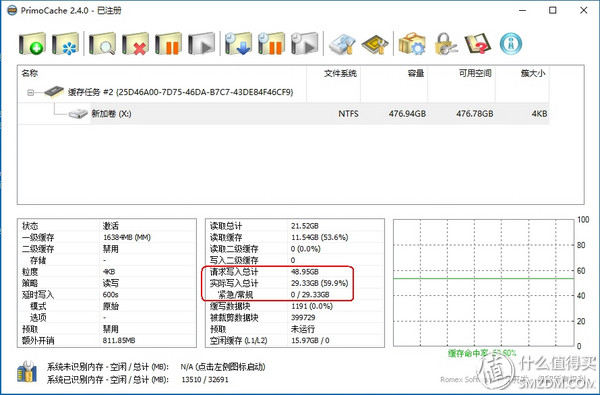
Let's take a look at the system startup speed, game loading speed, and Photoshop loading speed of several SSDs in the normal state and after using memory as the cache:
It should be pointed out here that since the Plextor M8Pe is a PCIe interface adapter card, the rom file needs to be loaded at startup and the Plextor logo will be flashed in the boot screen, so the startup speed will be a bit slower. As you can see from the above comparison, whether you use Plex Turbo or PrimoCache, because you need to preload some hot data at startup to improve the system response speed, the startup time is slightly slower than if you do not use memory for caching. Users can not use the function of preloading hot data, but in this case, the system response speed needs to be faster after repeatedly opening some commonly used applications. In actual games and Photoshop loading speeds, the speed of loading using memory as a cache is obviously improved. However, even if Plex Turbo is used, the performance of M7V cannot exceed M6S+, and M6S+ cannot exceed M8Pe, which means that the memory used for caching can improve performance, but the increase is not enough to get rid of the previous level of SSD.
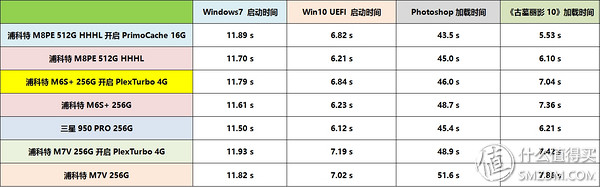
Third, price analysis and summary
Take the several Plextor SSD products under my test as an example, analyze their respective price/performance ratios in terms of performance and price. The price in the table is Jingdong's own retail price. The prices of other brands of the same level SSD products are also very close to those of the three. Taobao prices will be slightly lower than the above prices.

I personally feel that the most cost-effective midrange SATA MLC SSD. First of all, the current mid-range MLC SSDs use native SATA masters, so there is no need to choose M.2 interface products. Secondly, many of the mid-range SATA MLC SSD products have been on the market for a while. The price is reasonable and the solutions are very mature. Therefore, rational consumers with relatively plentiful budgets think that I still prefer the midrange SATA MLC SSD. Take Plextor M6S+ as an example. The performance under normal conditions is very good. After using Plex Turbo to occupy 4GB of memory, it can get close to the performance of high-end PCIE NVMe SSD. Currently, 8GB x 2 memory is already the standard of mainstream installation, so it is occupied. If 4GB of memory is used, it will have little impact on other applications. I personally think this is the most cost-effective solution. The price gap between low-end TLC SSDs and mid-range MLC SSDs is not large. For example, the price difference between Plextor M7V and M6S+ is only 130 yuan. When prices are soaring today, 130 yuan is not enough for two people to go out and snack out. For beef hotpots in our Chaoshan area, two people, one pot, one dish, two bottles of herbal tea, and three plates of meat (don’t think a plate of meat is very big, that is impossible). A plate of beef louver or raw beef balls has been properly priced at 130 yuan. Therefore, if it is not a very tight budget, I personally recommend adding more than one hundred yuan, the installation program from TLC SSD upgrade to MLC SSD. If the budget is really tight, then you can also choose a TLC SSD and then use Plex Turbo to improve performance (non-Plexical brands can use the cracked version of Plex Turbo). Finally, we talked about the very popular PCIE NVMe SSD. With the constant price reduction, the prices of many flagship PCIE NVMe SSD products have been much higher than before. We use Pu Kete M8Pe 256G M.2 as an example, and it costs 1,199 yuan. The price is only a little over 150% of the M6S+ 256G. Think of me buying the M6Pro 256G more than a year ago. At that time, the retail price was 1199 yuan. However, the cost performance of these high-end PCIE NVMe SSDs is not as good as that of mid-range MLC SSDs. For example, the installed capacity of M8Pe 256G is 500 yuan more than that of M6S+ 256G. If the budget of the entire machine is not changed, if this 500 yuan is spent on upgrading the graphics card The performance gains obtained will be even more pronounced. For example, you can upgrade from GTX 1060 6GB to GTX 1070, and your game performance can be upgraded more than one grade at a time. And if you are upgrading to M8Pe 256G, the experience in real applications is just a little faster each time you load the game. Of course, if the budget is very abundant users, the whole machine is very tall, the graphics card has been on the GTX 1080 or even TITAN X, so choose the PCIE NVMe SSD such as the M8Pe is more in line with the positioning of the whole machine. In the case of all parts of the machine are already the top level, you can try to divide the 32GB or even 50GB from the 64GB memory out to the M8Pe cache, the speed is definitely burst table. When the price of a single 16GB memory is more reasonable, I plan to do this and try what it feels like to run PCMARK8 completely in memory.